Update: You can now download “Stremio” (VR version) from the Meta Store!
Stremio users have been using our app on Meta Quest devices for some time, so we thought it may help others if we made an official guide about how to install the app on these devices.
While Stremio does not have a dedicated Meta Quest app that can be installed from the Meta Quest App Store at the time of writing, it is still possible to use Stremio on Meta Quest devices by sideloading the Android Mobile APK.
In order to sideload the Stremio APK you will need to have a PC running Windows and the SideQuest app installed.
Note: We will not go into the details of how to enable developer mode or install SideQuest as there are many such tutorials already.
Installation steps:
- go to the SideQuest download page and install the “Advanced Installer”, the installer and app should get you through the steps of enabling developer mode on your Meta Quest device also
- download Stremio for Android Mobile “ARM64 APK” from the website (Important: you need to download the “Android Mobile” version, not the “Android TV” version, this is very important because the “Android TV” version is not fully compatible with the Meta Quest devices)
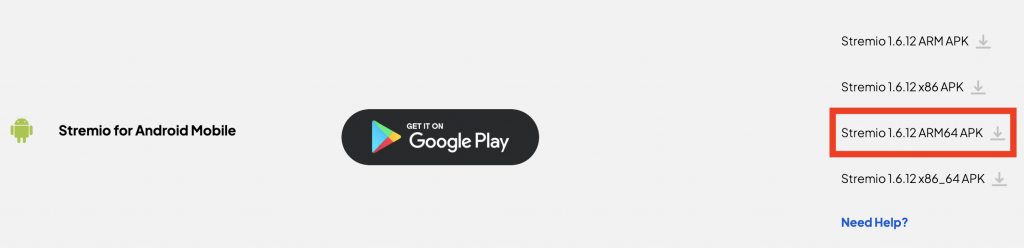
- sideload Stremio ARM64 APK on the Meta Quest device using SideQuest, there is a guide explaining the process available here
- ensure that the Meta Quest device is running in “Expand View” mode
- after opening the Stremio app from the “Unknown Sources” tab (also explained in this article), you should resize the app window to enlarge it
- (optional) at this point you should have a fully functional Stremio app, but some users still prefer using external VR players that offer a more immersive experience (such as 4XVR Video Player, Skybox VR Video Player, etc), in order to do this, you must select “Settings” (bottom right button in Stremio app), then enable “Run as Foreground Service” and “Always start video in external player” (Warning: when using external players your playback progress will no longer be saved for Continue Watching, and you will not be able to make use of the subtitle addons from Stremio)
Note: This method does not currently support facebook login, if you have a Stremio account made through facebook, and if you created the facebook account with an email (and not with a phone number) you can set a password to your account to log in normally, read this article for details.
Stay tuned as we have more surprises for our users in 2024!
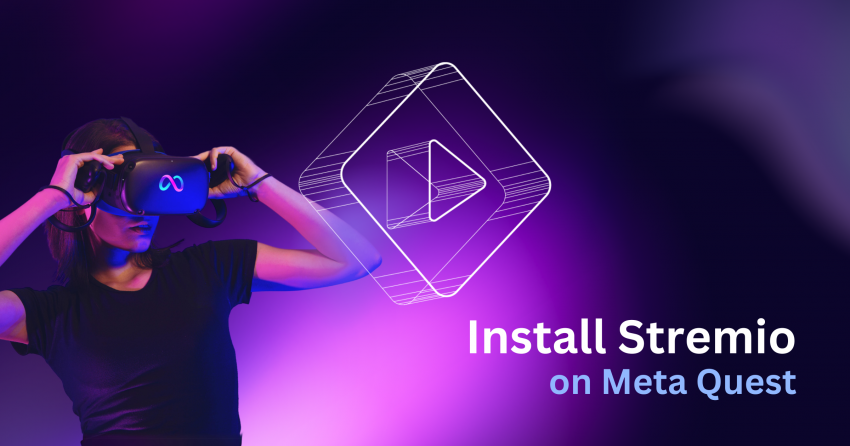
Will there be an official meta quest integration through the meta store with cool features such as screen lighting that affect the surrounding based on the media content and cinema mode that dims the surrounding lights?
This is hard to answer, what I can say is:
– at the time of writing, such a project has not been started
– we are app devs, not game devs, making apps for Meta Quest requires using a game engine (either Unity or Unreal), we did not have any success at finding a game dev with experience of working on video players in VR yet
– wether or not an app will ever be available in a particular app store relies on the app review process which is outside of our control
– if we do start work on such a project we will not reveal it, as making our plans public gets users very excited and they start asking us for updates insistently, which in turn makes our job much harder
Hi