
Many of you have been asking us how to install Stremio on Amazon Fire Stick. This is why we have created a simple, step-by-step tutorial.
One of the things that makes Stremio a great app is that you can install it everywhere end enjoy your favorite video content no matter the platform you use. Without wasting any more time, here’s how to install Stremio on Amazon Fire TV Stick.
- On your Fire TV device, go to Settings and navigate to Device.
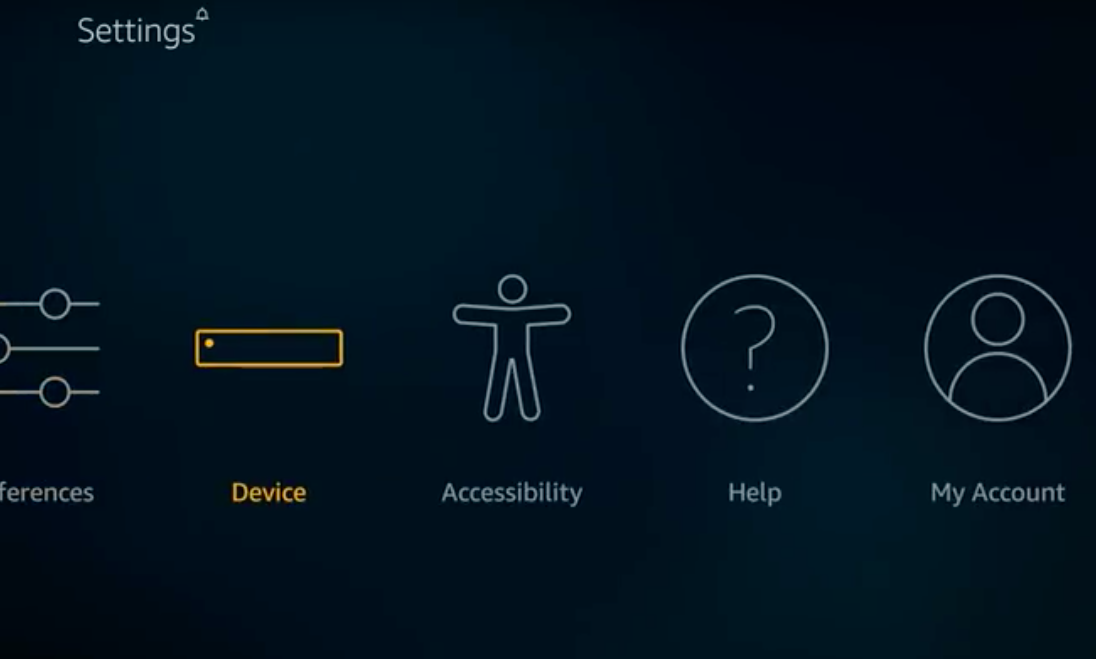
2. Go to Developer Options.
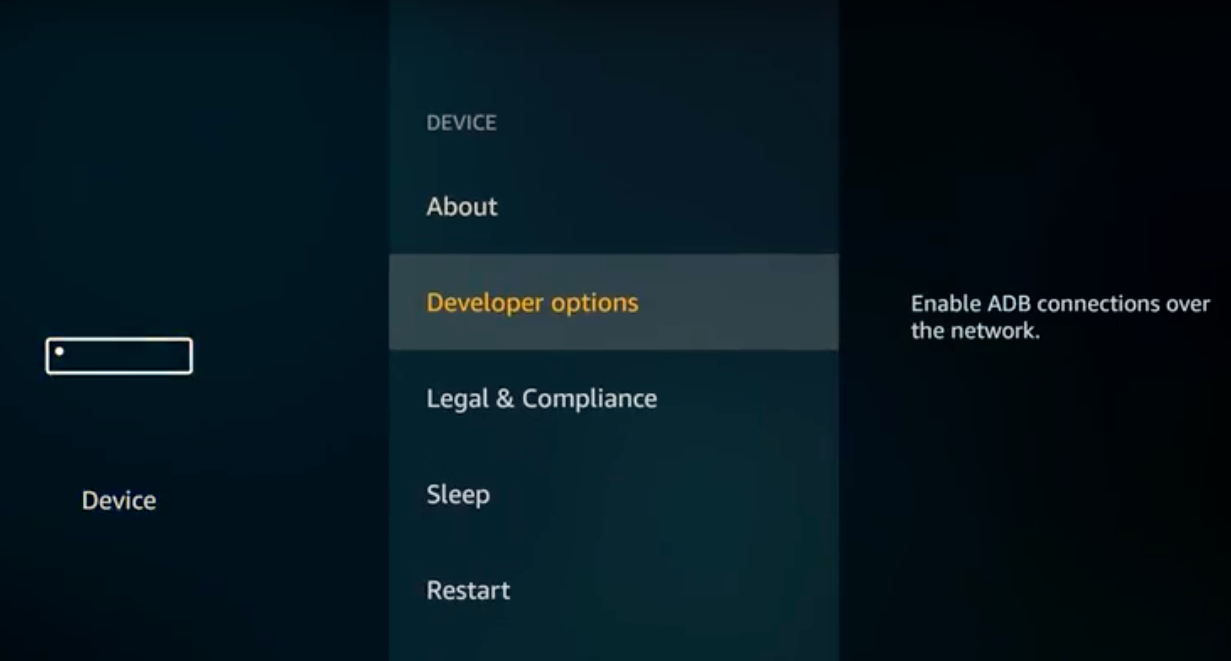
3. Turn on Apps from Unknown Sources.
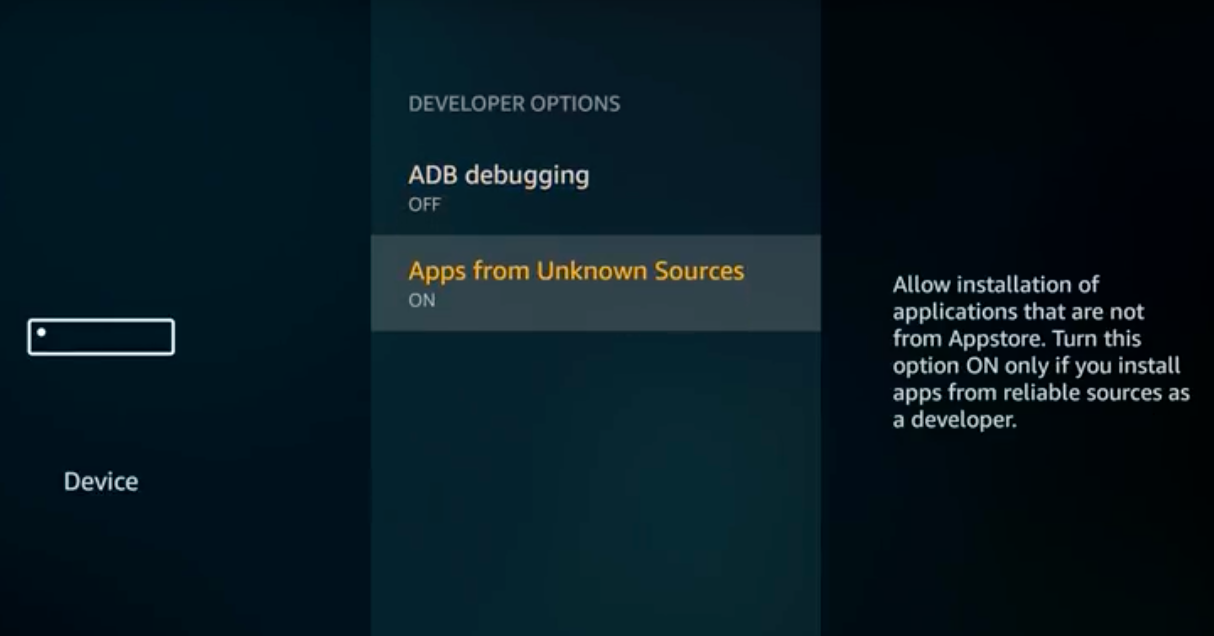
4. Go back to Home and select Search.
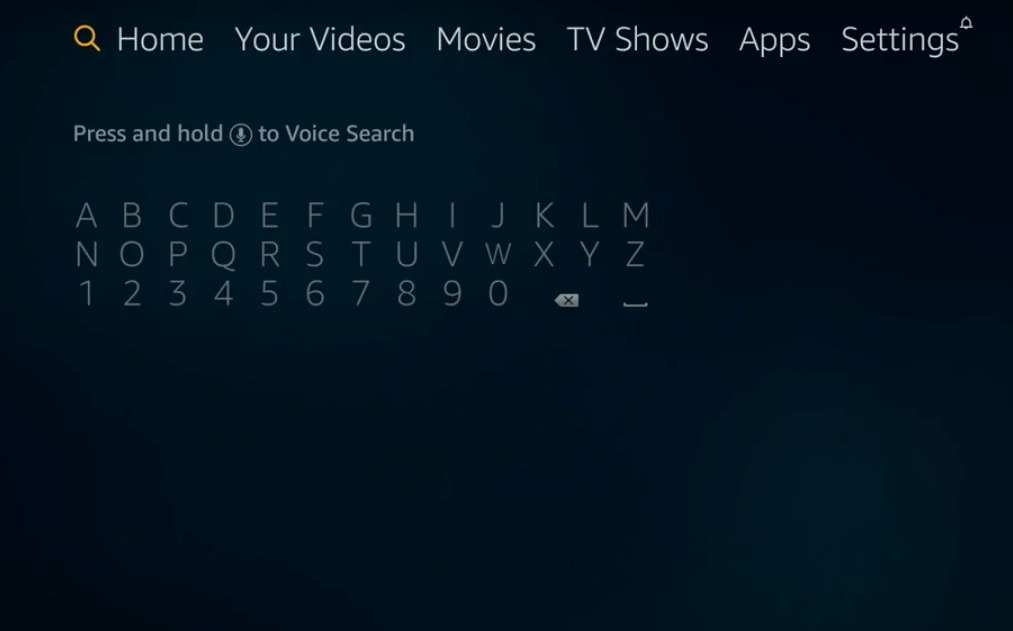
5. In the search field, type Downloader. You need this app to install Stremio.
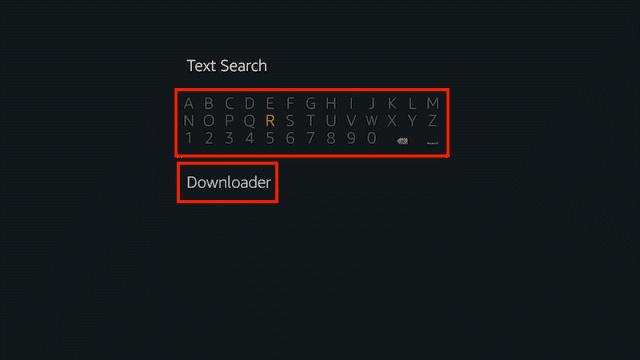
6. Now, the search results are displayed on the screen under Apps section. Select Downloader from the listed apps.
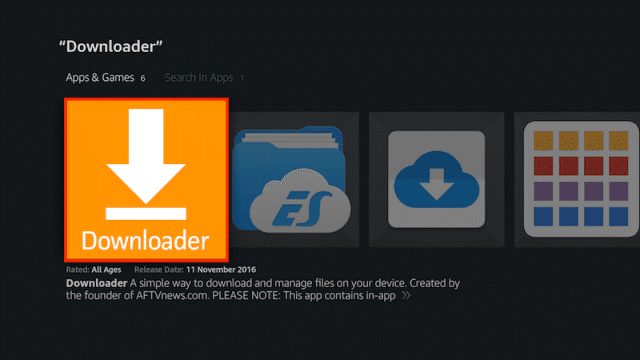
7. Then tap on the download button to get Downloader on your Amazon Fire Stick.
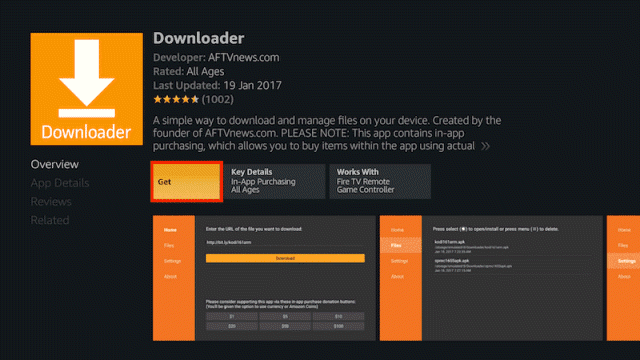
8. After downloading it, select the Open icon to launch the application.
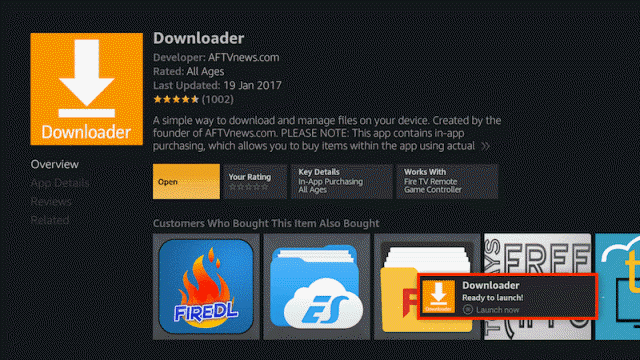
9. After you have opened Downloader, go to Browser and type in stremio.com, then hit Go.
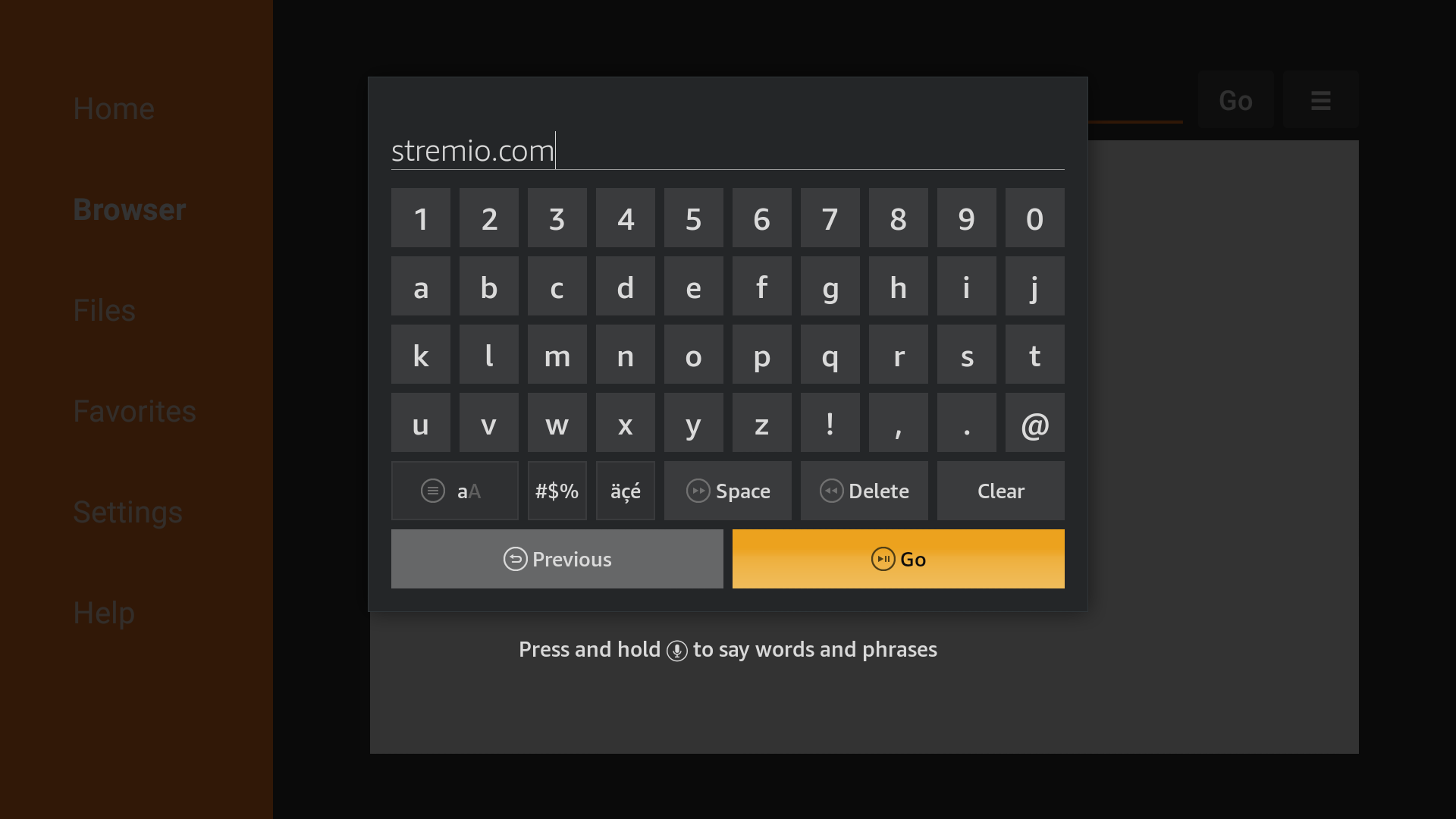
10. Then the Stremio website should appear.
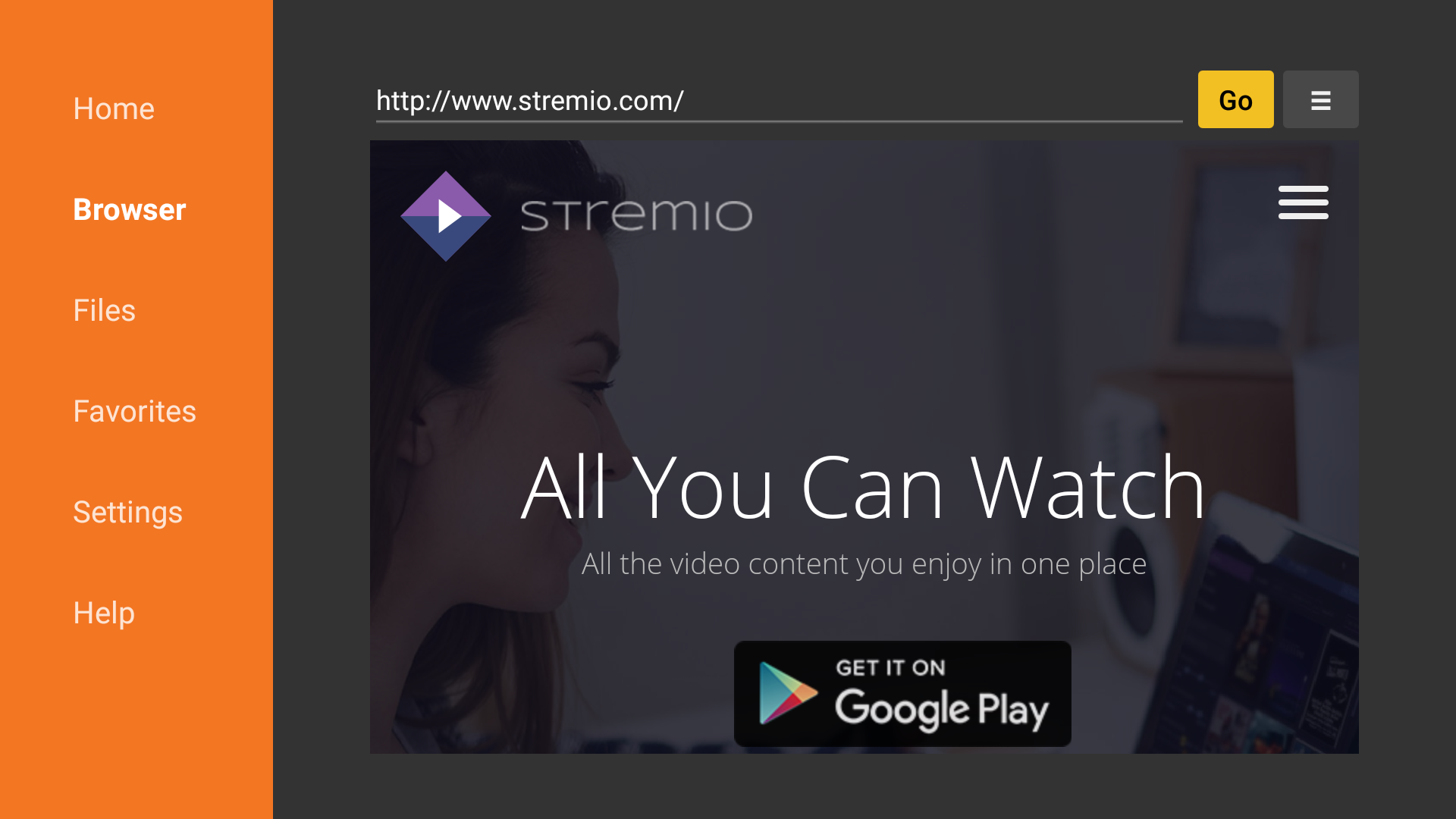
11. Scroll down and click on the Other Downloads link as shown.
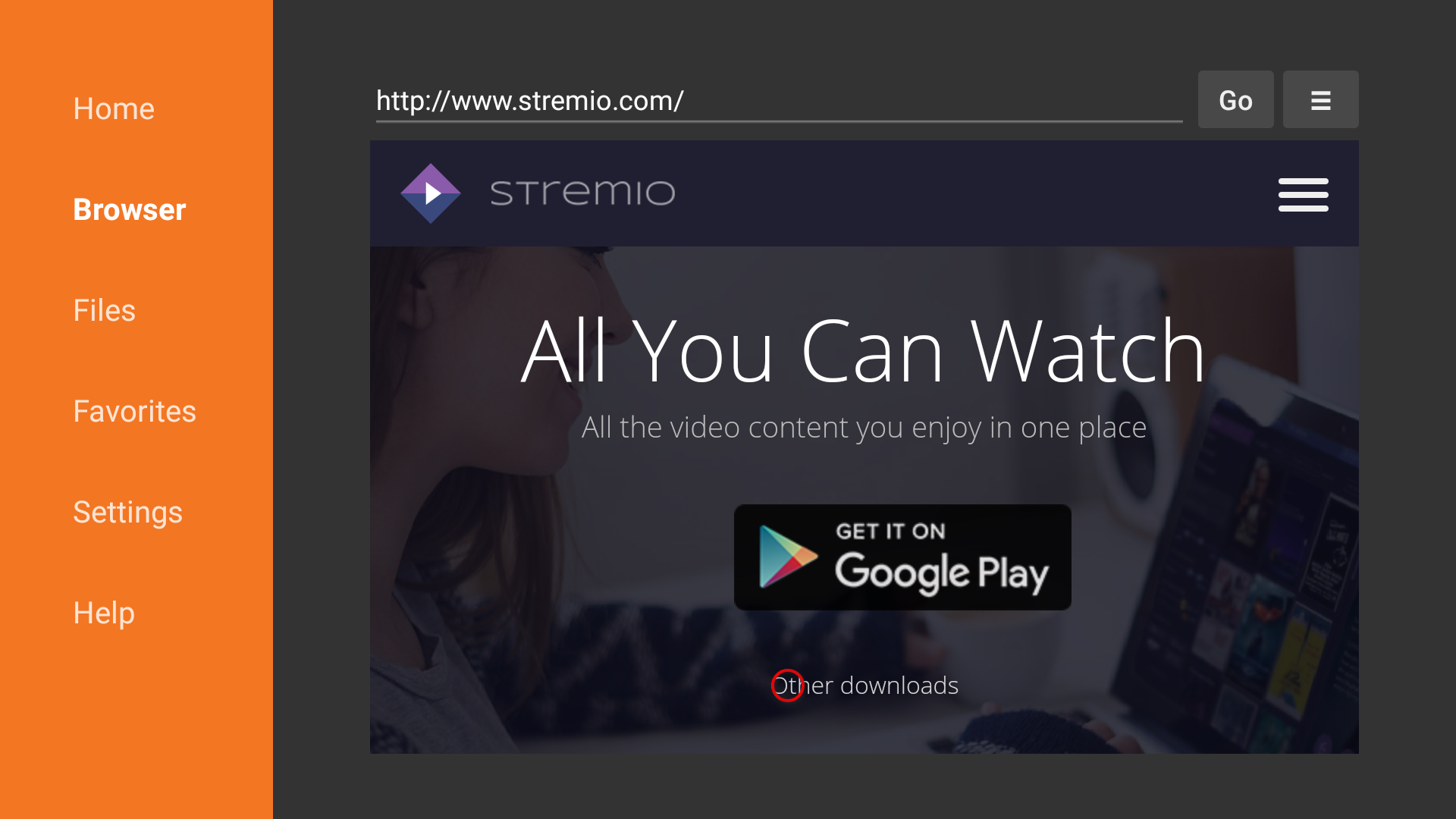
12. The Downloads page will appear.
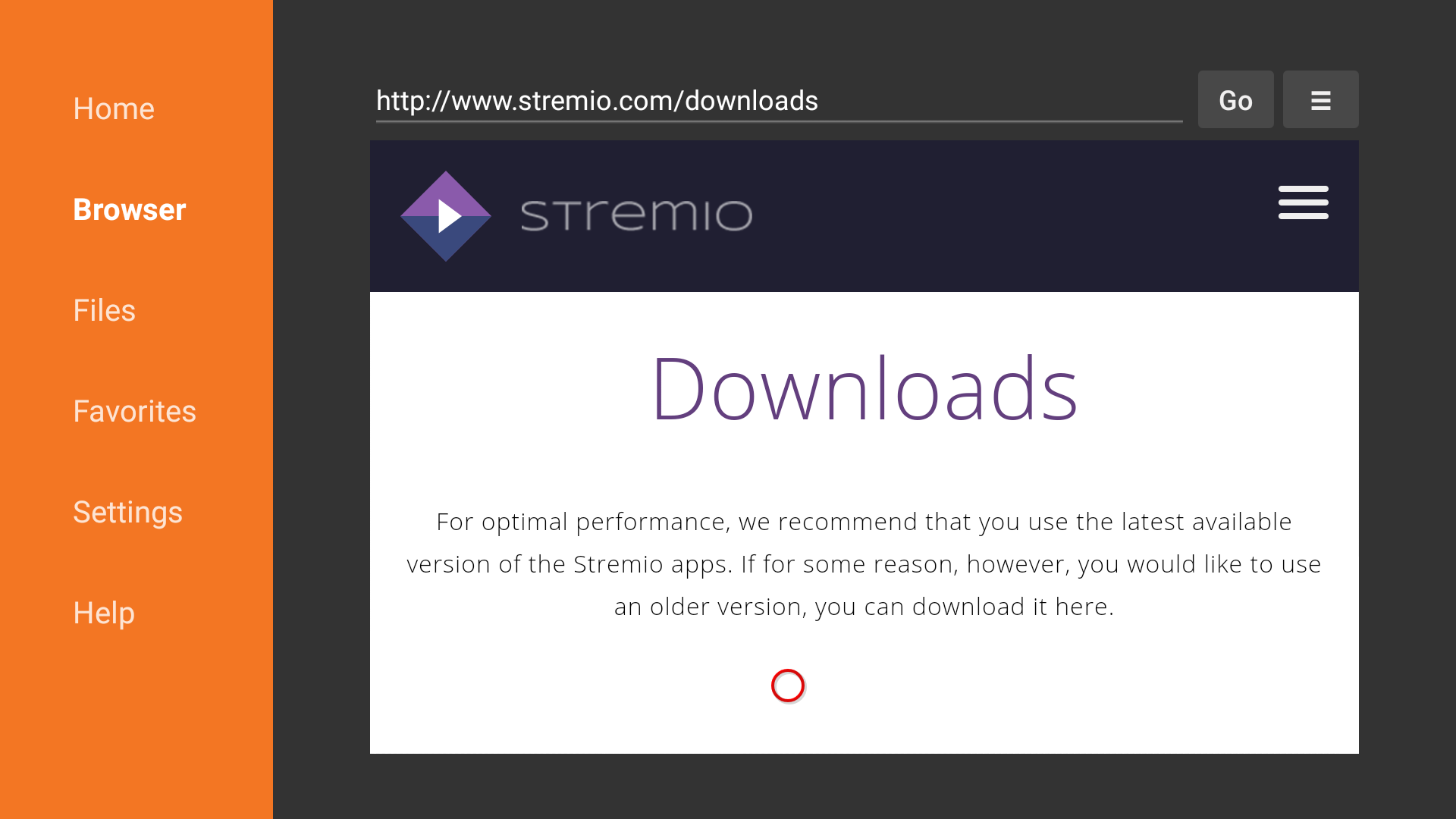
13. Scroll down, and click on the Stremio APK version. That’s the one you need to download.
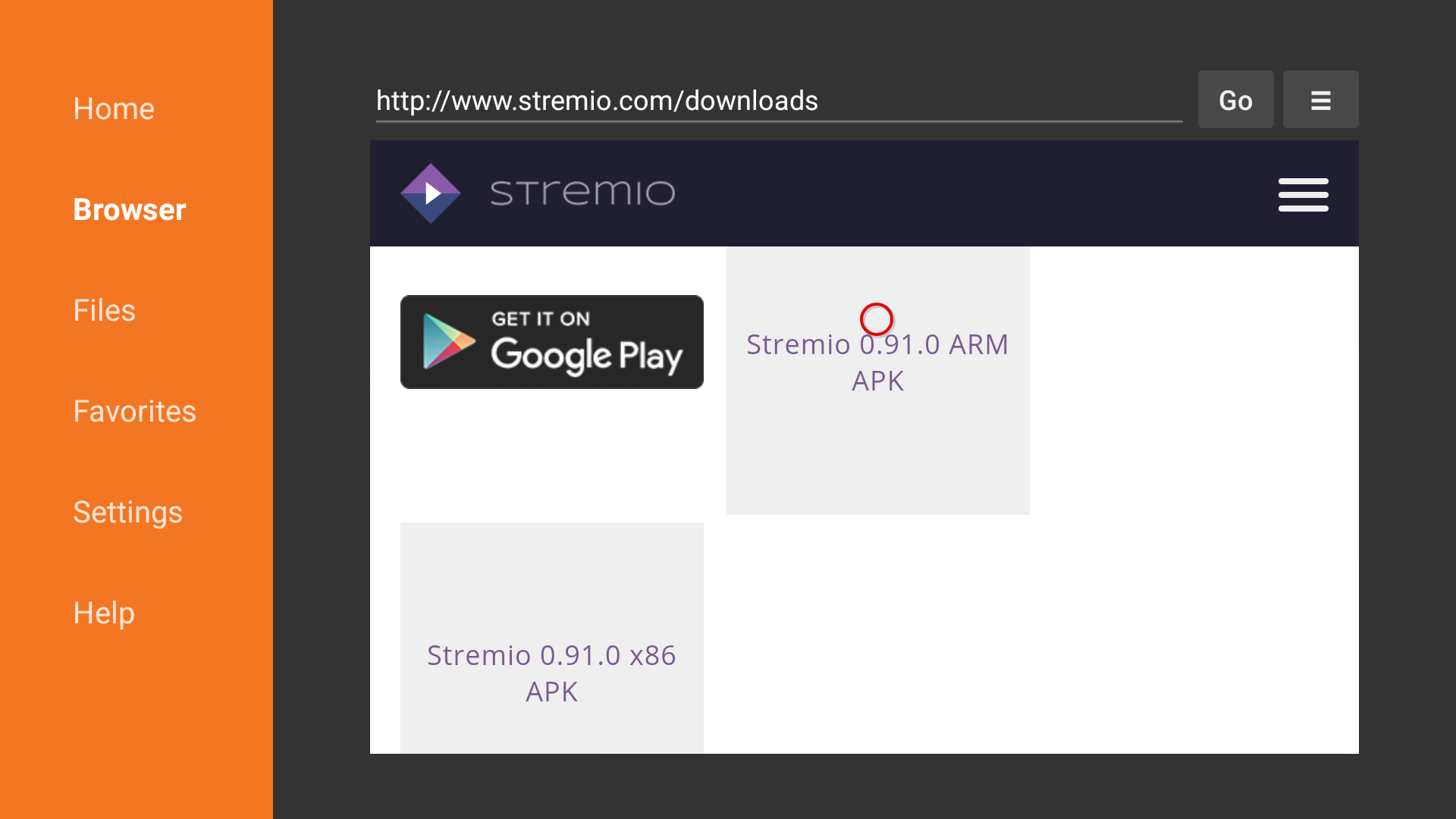
14. After you click there, the app will automatically start to download as shown.
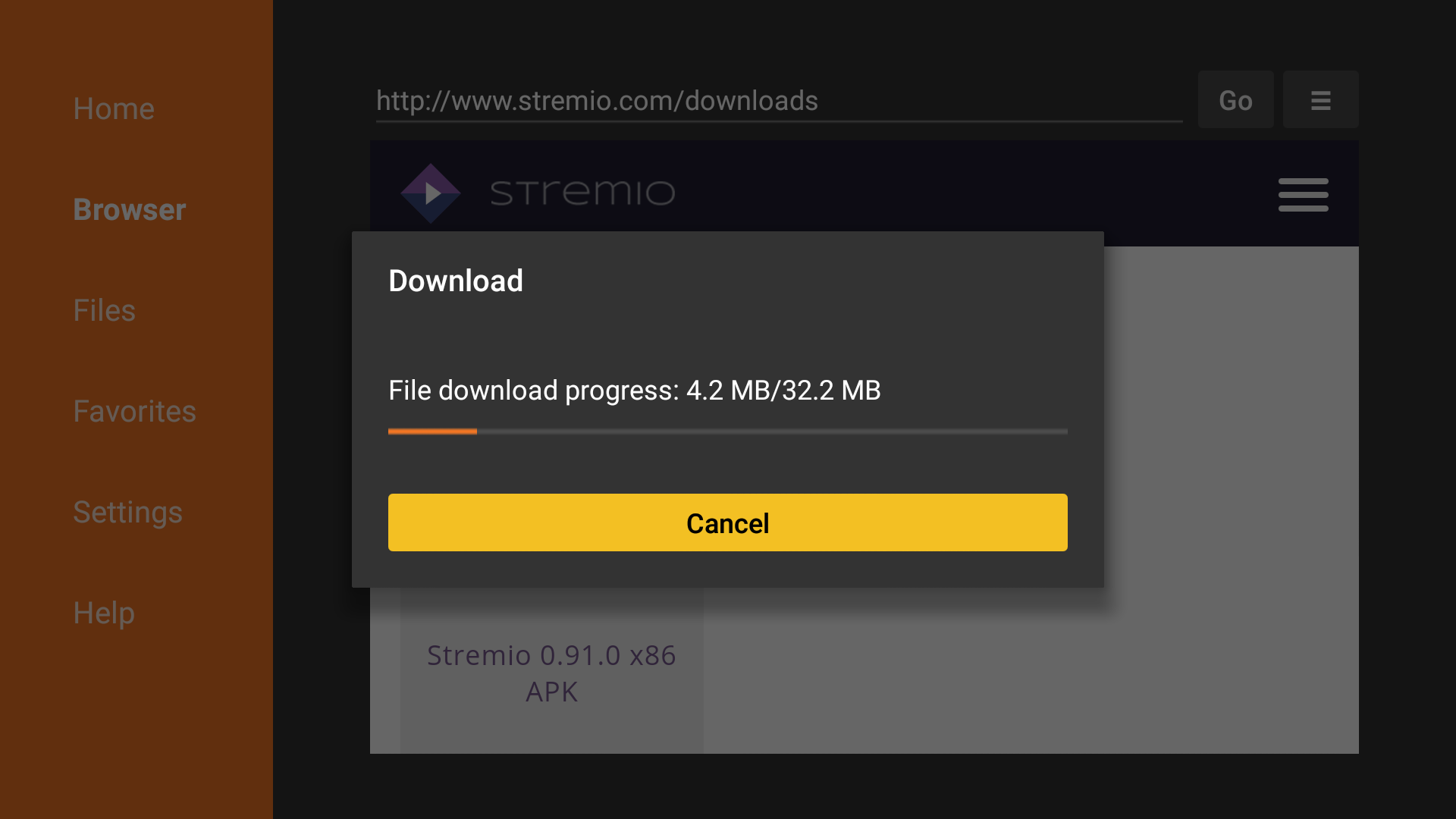
15. After the download is complete, the installation menu will appear. Click the down arrow a few times and select Install.
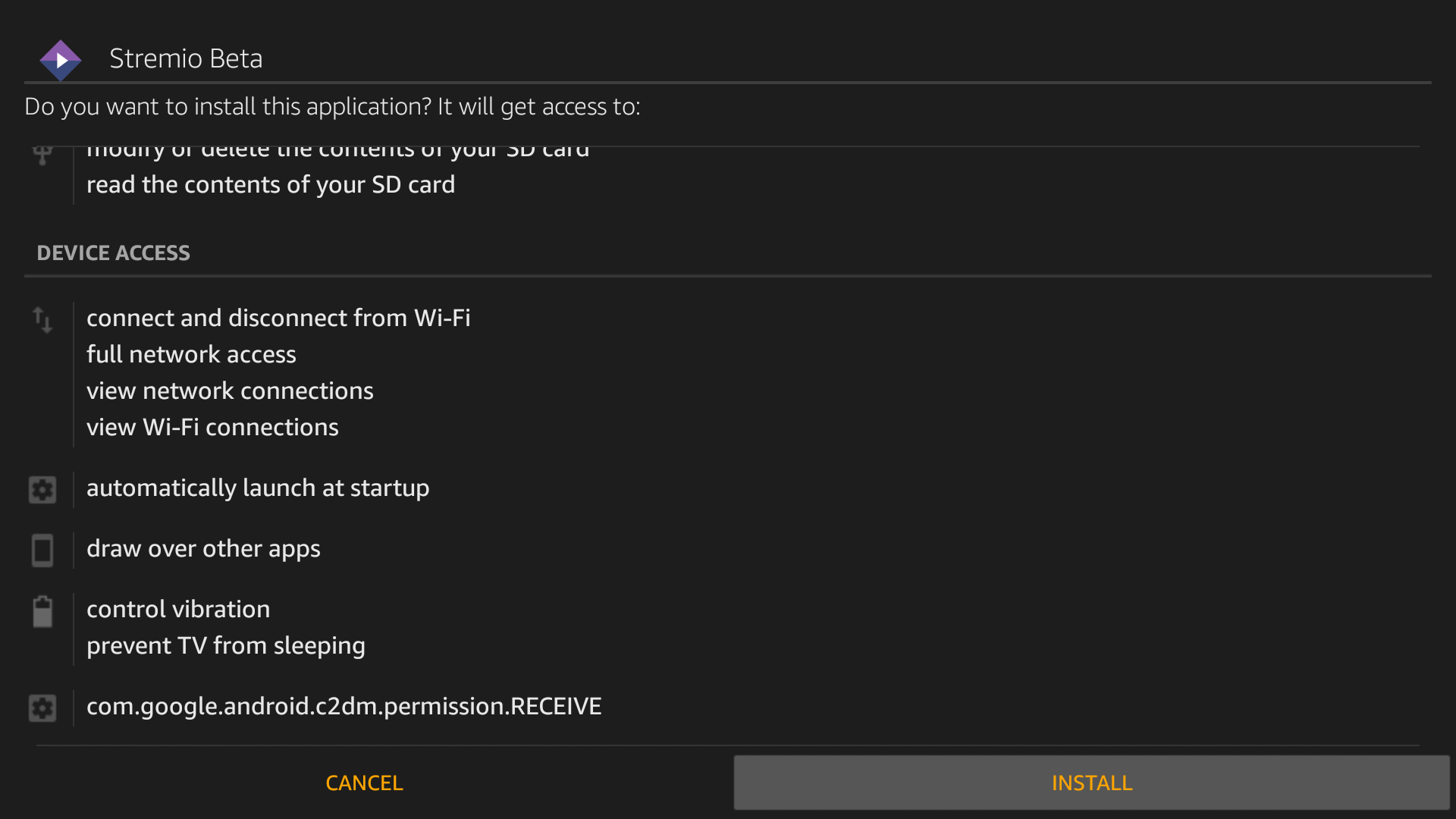
16. When the installation is complete, tap on OPEN to launch Stremio app in Fire Stick.
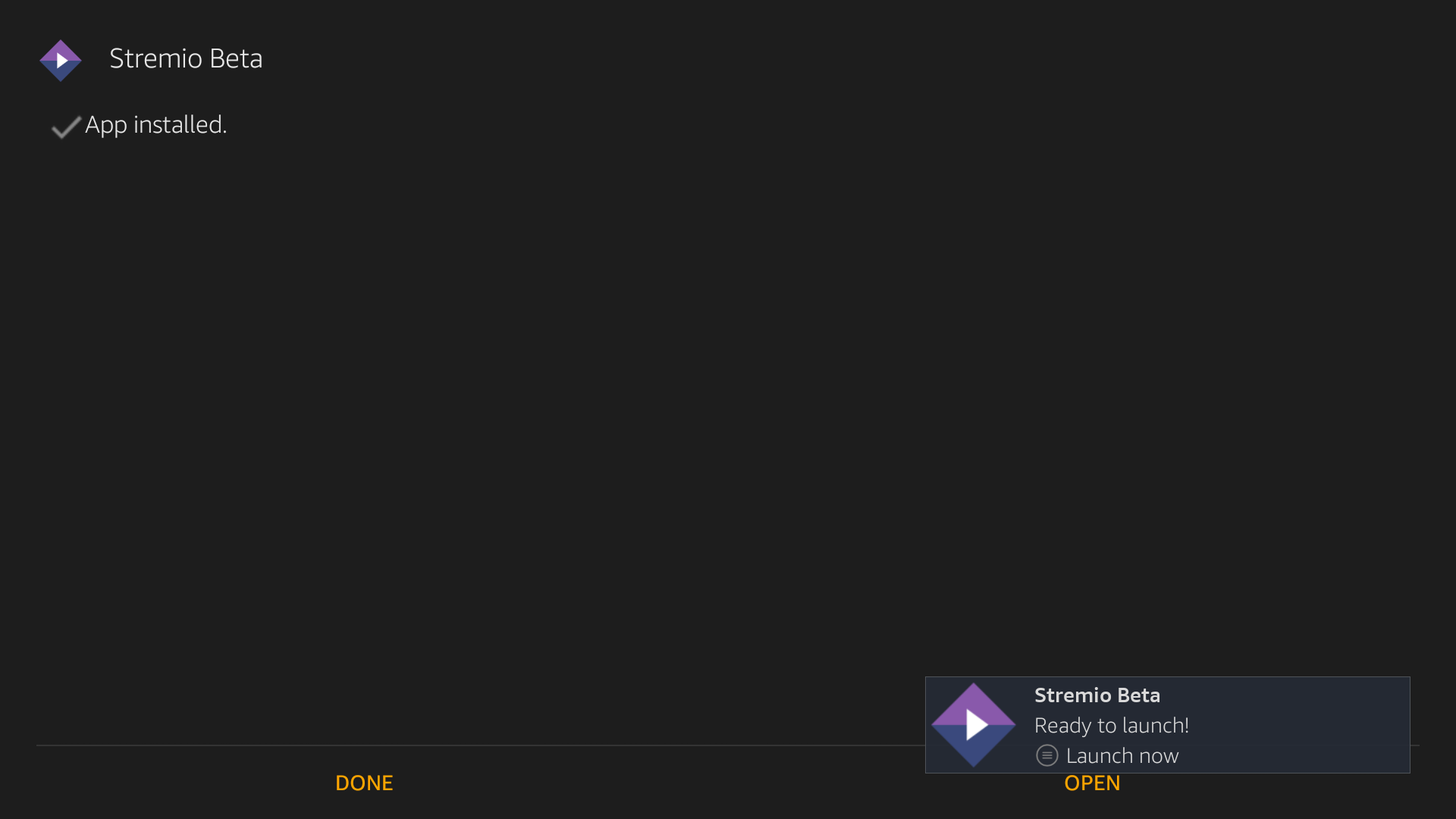
17. And that’s it! You have successfully installed Stremio on Amazon Fire Stick. The rest is up to you. Enjoy!
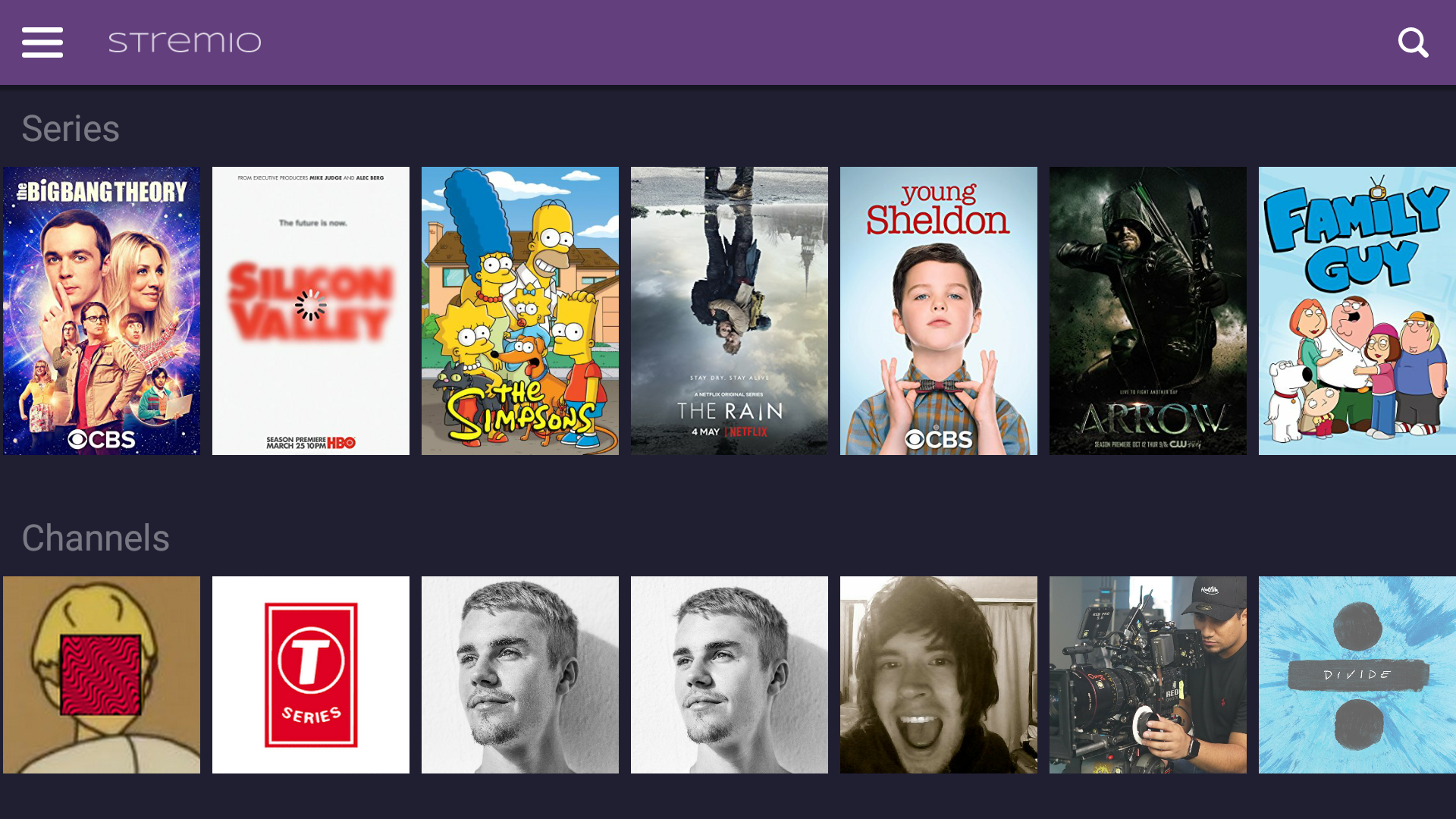

now Kodi going to fully off it not working anymore
I installed Stremio on my fire stick 2months ago and till this day I can not watch a movie on my TV. It either has 2 or 3 different sub titles or it cuts off after 10 or so minuets and starts to buffer the movie I’m not a computer wise person so what am I doing wrong Thank you
Are you using a free VPN? If so, that might be it. I was having the same slowness issues then upgraded to the paid NordVPN app and all is well now.
An interesting dialogue is worth comment. I believe that you must write extra on this subject, it might not be a taboo topic but generally individuals are not enough to talk on such topics. To the next. Cheers
Thanks for the support! Stay tuned for more useful articles!
After I originally commented I clicked the -Notify me when new comments are added- checkbox and now each time a remark is added I get four emails with the identical comment. Is there any method you may take away me from that service? Thanks!
This option or post is no longer useful because downloader app is removed from search results and amazon app store. Please modify the post.
its there
Can you publish one post for amazon.in as well. Above post is only correct for amazon.com.
Amazon.in doesn’t let you install downloader app even.