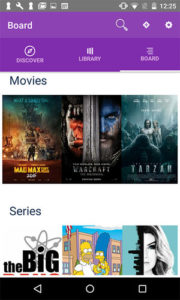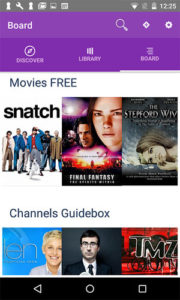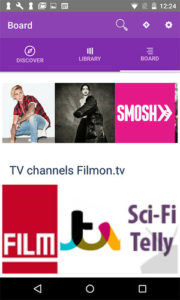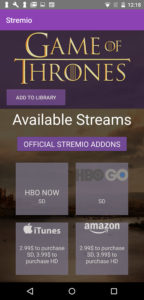Have you tried the Stremio mobile app for Android? Not yet? Go and download it now! ☺
It’s about time to get all of your favorite video content in the palm of your hand and enjoy it even when you’re on the go.
Let’s take a look at what you can expect.
As you may have guessed, the app contains all the distinctive features of the desktop version that you know and love. The Discover, Board and Library functionalities are there to make your experience as good as it gets.
If you are looking for something new to watch, head to the Discover tab and browse through all the items that are available to you based on the active add-ons in your account.

If you need to fine-tune the search and make the selection process even easier, tap on the three horizontal lines next to the tab name to open the menu and filter the media by type – just like in the desktop app, here you can switch between movies, TV series and YouTube or TV channels, then sort the content by different criteria:

If you already know what you’re looking for, just type the title in the search bar and you’ll get all the results that match your search:

As our service is designed to give you a flawless and enjoyable experience, we’ve made sure that all the Stremio apps you use are always on the same page (or should we say always on the same frame, hehe). This means that as long as you are logged in to your account, your library will be synced and you will have it with you wherever you are:

Let’s move on to our personal favorite feature: the Board. Whether you need a recommendation for a new show or movie to watch, want to see if there’s a new episode of a series or channel available, or simply wanna continue watching something you have started, just tap on Board. It’s magic!
Of course, all the Stremio add-ons are available, too, so you really won’t know you are on mobile (well, the smaller screen may be a hint, but still…).
Once you have selected what to watch, the navigation is a piece of cake. Incidentally, cake is something that goes really well with video content.
Here are your movies:

And your TV series:
With our app, you can even access iTunes on Android – and watch with headphones because your phone does have a headphones jack, oh yeah!
Want a preview of our video player? Well here it is:

Looks pretty great, doesn’t it? All the more reason to go ahead and download Stremio for Android right now 🙂
P.S. Don’t forget to tell your friends about this goodness!