(we got accepted for 2019 and 2020 TV models too since the blog post was initially published, we edited the blog post to reflect this change)
Today, one of the top user requests just became a reality, as we got accepted in the Samsung TV app store!
Stremio is currently available for 2019+ Samsung TVs!
There are no current plans to ever support Samsung TV models that were released prior to 2019.
If the app does not have good performance on your TV, it is recommended to go to the app settings, then select “Interface”, set the “Theme” to “Default” and “Animations” to “Off”.
If you have a 2019+ Samsung TV and the app does not show for you in the Samsung App Store, this is because it takes some time for the app to show in all countries. It may show in the Videos apps section of the app store before it appears in the search results.
Screenshots of the new Stremio Samsung TV App:
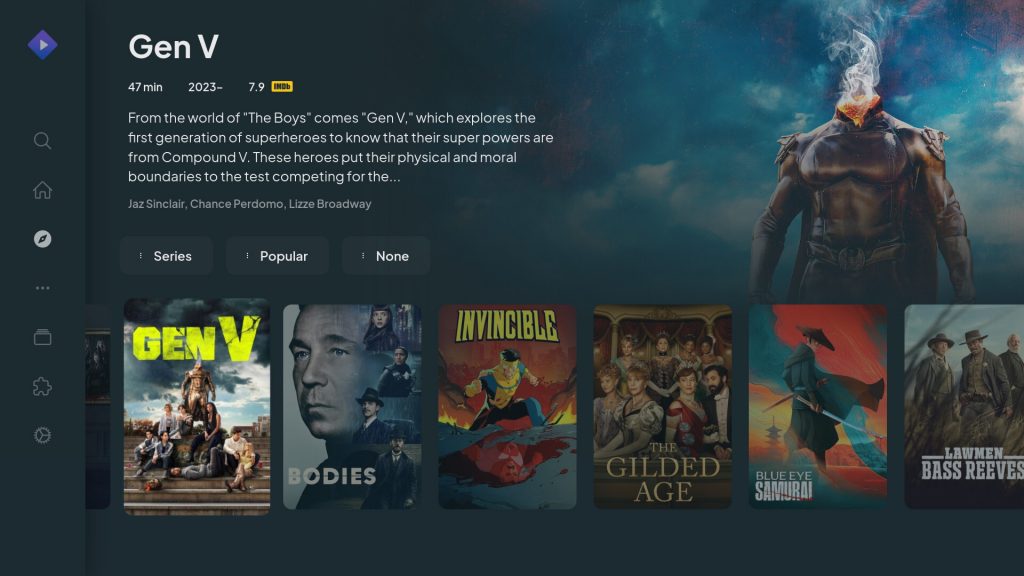
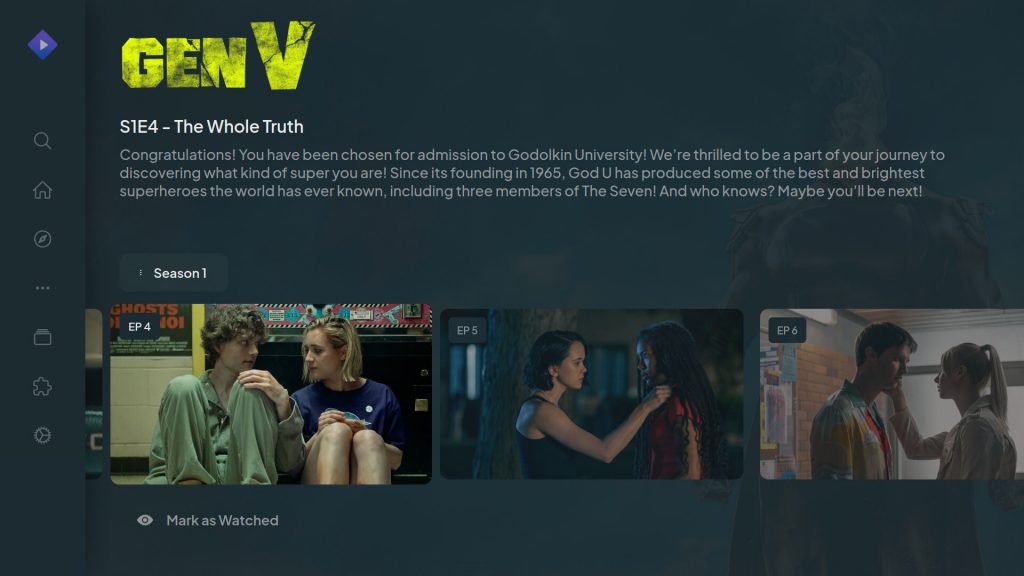
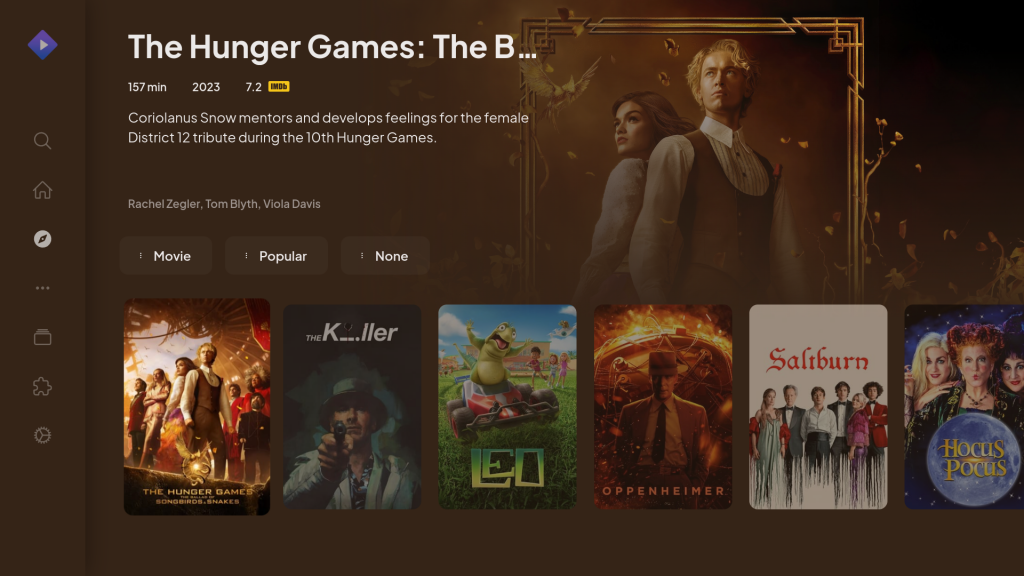
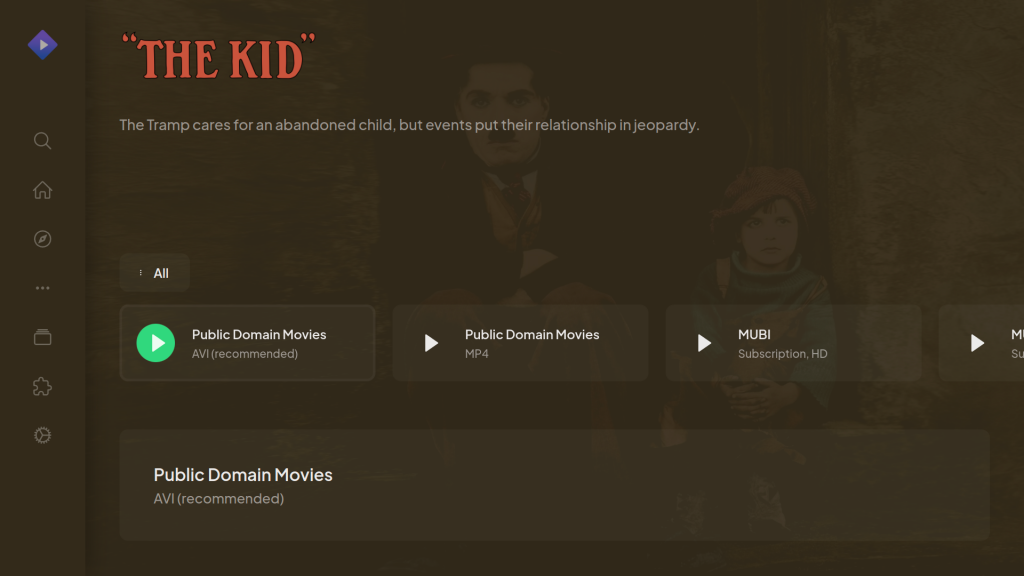

Thank you
Please make it available on the LG webos app store as well
I agree.
Amazing! I gonna go crazy
Well done everyone
Yall are the best!
Great news! LG WebOs Next is even more greater news.
Please be possible on Roku store
Gracias!!
This is F.. Awesome
There is still a bit of polishing to be done on the Android TV app, but it’s an encouraging start ™️📺💜
Please on Philips TV’s too
But Philips TV is Android TV, it should already be in the Play Store?
Thank you very much, fantastic news!
One potential idea for a future update – on Android one can change the “transparency” of the subtitles, as well choose gray as primary color. This is a perfect combination for Samsung OLEDs to decrease image retention and I love the flexibility of choice on Android version. Hope this can be also added to Tizen version at some point!
Amazing. Hope my LG OLED with WebOS will get stremio as well
In the future please do aim to support older Samsung TVs.
Could je make it for Vidaa OS on Hisense?
Let’s go team stremio this looks absolutely stunning on my new Samsung oled 🔥🔥 this app has been in the making for some time congratulations Stremio Team
Good job!
Hello, what great news, thank you very much for your great effort and bringing this application to more devices, we ask you From the bottom of my heart you can bring it to WebOS, thank you
That’s great, I’ve been waiting for it. The player is a bit different from what’s on android, and I noticed that subtitles have no names like on android. Also there is no option to sync the subtitles delay. Good job guys I wish you continue development.
Hello. I cant find the app for my samsung tv. Am I doing something wrong? I searched smart hub and I cant find stremio.
Fantastic news! congrats!
I managed to test the app a bit on my samsung tv (model: UE55TU7099 ) and found out some issues that might be worth to investigate
1. While opening movie from THE SAME source on both desktop PC app and Samsung TV the available subtitles are different, on desktop app for example you get Polish subtitles while on samsung TV app you don’t (maybe there’s something wrong with addons synchronization on samsung TV app?)
2. While watching a movie when you click with your remote control the top arrow a couple of times the player’s buttons are no focused anymore and nothing can be done unless you close the movie and start it again
3. Adjust timing for subtitles is nowhere to be found – not sure whether it’s expected for now or no but would be very useful to have it
4. Even though in the settings I’ve selected the first and the second subtitles language when playing a movie the subtitles are not selected even when they are available
Stremio works fine but you have to set subtitle synchronization and vertical offset of subtitles.
Stremio works fine but you have to set subtitle synchronization and vertical offset of subtitles on Samsung TV app.
On androd device it works perfect.