We are happy to announce that the Stremio app can now be controlled with a game controller. You can no use your joystick as a remote control, here’s how to do it.

This is what you can do with the game controller keys:
Left bumper (left shoulder button): Move tabs to the left; e.g. switch from the Discover to the Board tab.
Left analog button (left stick): Use if for navigation, or to seek, or to control the volume.
Right bumper (right shoulder button): Move tabs to the right; e.g. switch from the Board to the tab.
Y key: Activate/deactivate full-screen mode.
B key: Go back
A key: Select, or press Play/Pause.
Once you connect your game controller, your Stremio app will show you a notification that it has detected it and you can start using it.
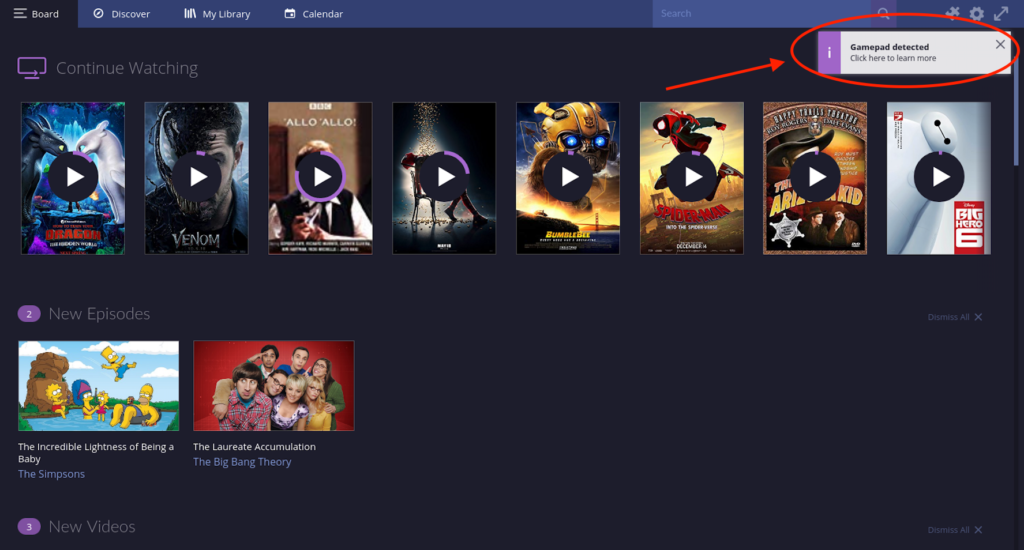
Happy streaming!

hi
I have found that the controls are a bit anoying to use in stremio and would like to propose a new feature, an option to change the controlls in the settings menu.
That would make things a lot easyer.
thx
Bram L.
I cant use Xpadder with Stremio because has a conflict… For sure you need put an disable option to gamepad
please add an option to disable this feature
Hey pls add a setting that allows stremio to turn off the controller recognition, because i like having my controller plugged all the time (for cable management porpuses) and now everytime i load stremio i have to unplug it because its messing arround.
Is there any way to disable it?
it gets preety annoying when you are using controller companion and cant disable gamepad integration
It worked earlier but then zzzz it just stopped working entirely..
This broke my setup completely .
I used controller companion as to control the mouse pointer with a xbox controller. The inputs are duplicated.
Also, even disabling the 3rd party software, can’t use the gamepad to change sound and subtitles settings.
Please add a disable option It’s unusable if you’re using another software.