You can now use Stremio Web on iPhone and iPad, which offers a more complete experience than the Stremio Organizer app which is available in the App Store.
Important: Stremio Web will still not be fully featured without connecting it to Stremio Service (which is unavailable for iOS at this point), some missing features include: converting videos to support the browser, torrent streaming, etc
Note: Alternatively, there are also official IPA files available for download on the official Stremio website, these IPA files can be sideloaded on iOS / iPadOS / Apple TV devices for a fully featured Stremio app
In this article we will go through the best scenario of using Stremio Web on iOS without connecting it to Stremio Service, our goals for this article are:
– installing the PWA to show on Home Screen
– disabling the “server not connected” warning
– logging in to Stremio Web
– changing the “Play in external player” setting
– installing a video player (if not already installed)
In order to make Stremio Web show on your Home Screen for easy access at all times, you will need to install the PWA. In order to do this, open Stremio Web with the Safari browser (this is the only browser that supports PWAs), then press the following two buttons:
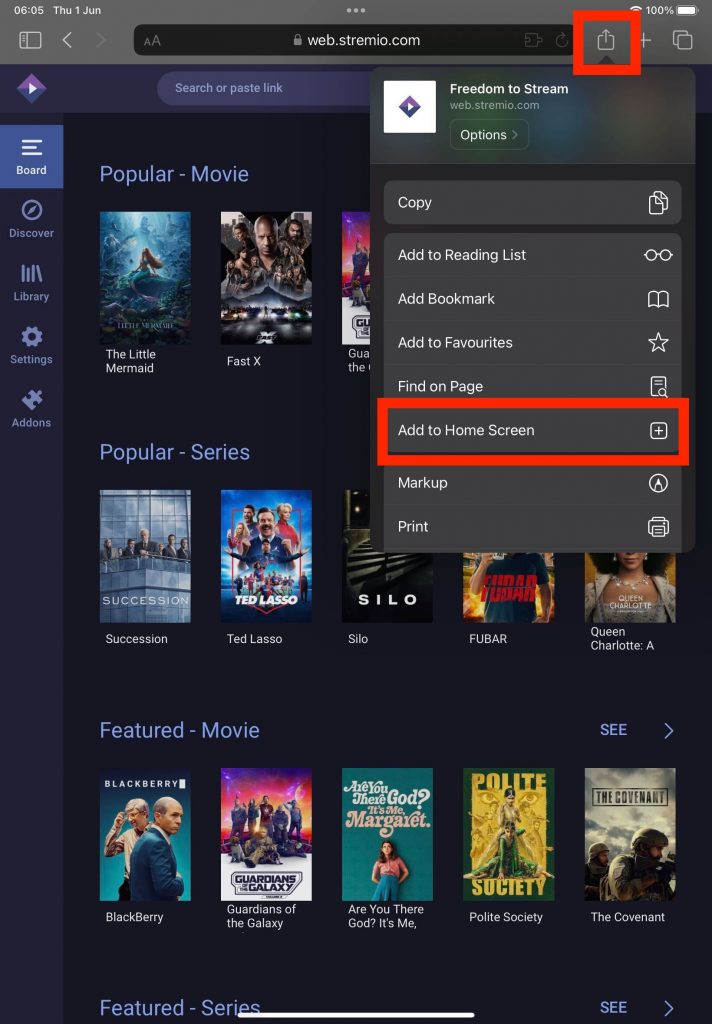
Now let’s open Stremio Web from your device Home Screen (from ur iPhone or iPad device). You will probably notice the “Streaming server is not available” warning:
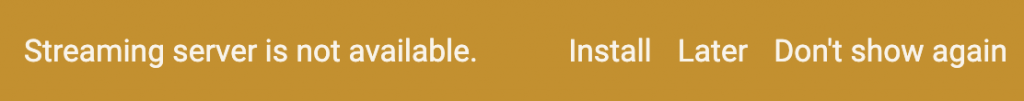
Simply press “Don’t show again” (as this article is for using Stremio Web without the server attached), now let’s log in by pressing this button:
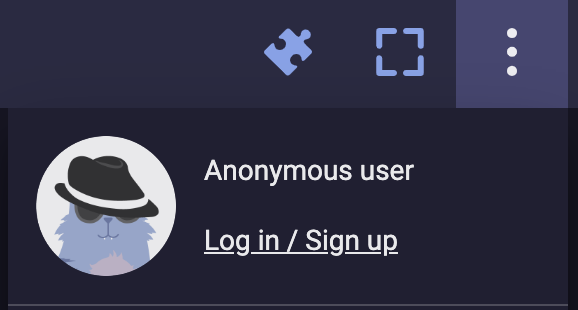
After you logged in, go to the settings page:
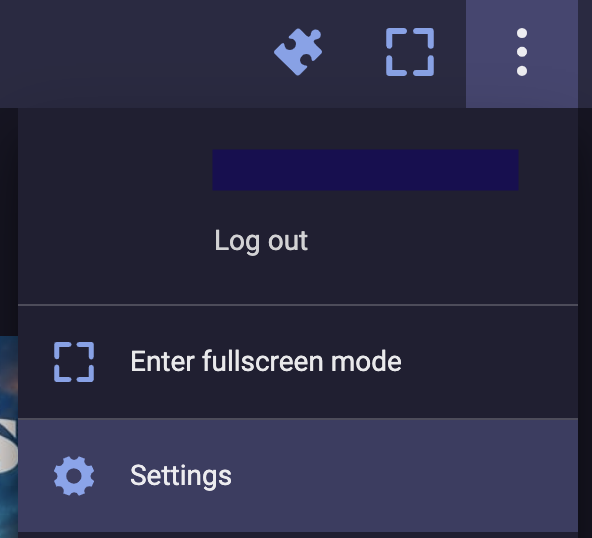
And scroll down to the “Play in external player” setting:
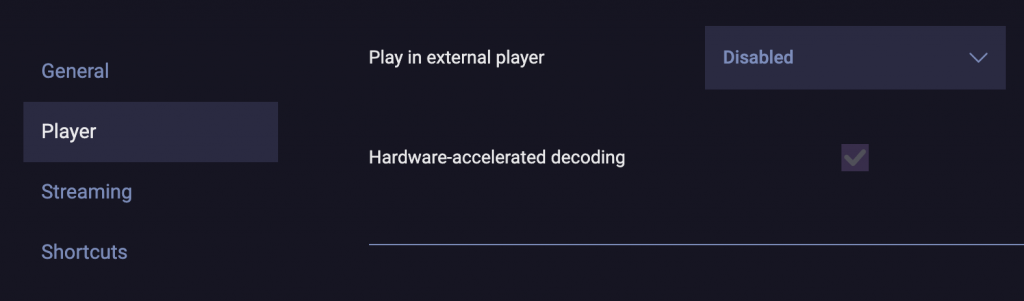
Change the value from “Disabled” to one of the supported iOS video players: VLC and Outplayer
After making the selection, you should also ensure that the video player that you chose is installed on your device.
That’s it! You should now be able to use Stremio Web on your iPhone or iPad device.
As mentioned at the start of the article, with this method torrent streams will still not work, but all other streams will be opened with an external video player.
For more advanced usage, you could also run Stremio Service on a Desktop device in your home and connect it to Stremio Web (from the settings page) in order to get torrent streams and playback in browser working as well.
Stremio Web and Stremio Service are both fully open source projects, and can be found on the following github pages:

i did all the suggested settings however on safari again it keeps saying “cannot open the page because the address is invalid” and videos dont play. Please extra help needed.
Same here 🙁
As stated in the article, this method does not work with torrents, and by the error i am presumming that you are trying to play torrent streams.
thanks for this, however I also have the same address is invalid.
As stated in the article, this method does not work with torrents, and by the error i am presumming that you are trying to play torrent streams.
Same here! Can you guys help us please?
As stated in the article, this method does not work with torrents, and by the error i am presumming that you are trying to play torrent links.
I also have this problem
As stated in the article, this method does not work with torrents, and by the error i am presumming that you are trying to play torrent links.
Not using torrent links and same safari error messages. What other add on should be used?
If you see safari error messages on playback and not using torrents, then you did not set up your default external player in the Stremio Web settings.
Same here. Solution anyone?
As stated in the article, this method does not work with torrents, and by the error i am presumming that you are trying to play torrent links.
me too
As stated in the article, this method does not work with torrents, and by the error i am presumming that you are trying to play torrent links.
This happens to me too.
As stated in the article, this method does not work with torrents, and by the error i am presumming that you are trying to play torrent streams.
Same
As stated in the article, this method does not work with torrents, and by the error i am presumming that you are trying to play torrent streams.
I have also encountered this issue.
I set “External Player” to “VLC”, installed VLC and then ran it.
Reloaded the pages a few times and tried again but it was all the same.
As stated in the article, this method does not work with torrents, and by the error i am presumming that you are trying to play torrent streams.
I have also been experiencing the same thing. Were you able to get a fix on this?
As stated in the article, this method does not work with torrents, and by the error i am presumming that you are trying to play torrent streams.
As stated in the article, this method does not work with torrents, and by the error i am presumming that you are trying to play torrent links.
Thanks for making this! Works great on my Ipad with my debrid service. Subtitles are also working.
hi, can you explain what is debrid service? and how to use that? thanks,
same
I tried all the steps mentioned but every time I try to stream I get the message “Safari cannot open the page because the address is invalid.”. Any ideas?
As stated in the article, this method does not work with torrents, and by the error i am presumming that you are trying to play torrent streams.
The app shows the message “cannot open the page because the address is invalid” and videos don’t play. Help! 🙂
As stated in the article, this method does not work with torrents, and by the error i am presumming that you are trying to play torrent streams.
This is awesome!
Says safari doesn’t support can you help me with it!!??
As stated in the article, this method does not work with torrents, and by the error i am presumming that you are trying to play torrent streams.
I could not make it work. I do have iPhone,however when trying to open a torrent to watch from Safari,it says “Safari cannot open the page,because the address is invalid”. When I try it from Google Chrome it just asks me to allow to open different app in order to watch and when I do – nothing happens.
As stated in the article, this method does not work with torrents, and by the error i am presumming that you are trying to play torrent streams.
Yes,you understood it correctly. Then what is the point of the method if I won’t be able to watch streams ?
Exactly…
The people who got it to work are openning torrent links?
They’re not watching torrents. They use Real Debrid or All-Debrid. This method does not work with torrents. It’s almost the same as Plex in a sense. If you want to watch torrents, you need an external player and also be subscribed to Real Debrid.
Omg, please some could read the article, or other comments at least before asking for a solution? EXTERNAL PLAYING IS NOT AVAILABLE FOR TORRENT OR MAGNET LINKS.
Hey guys thanks for this but when we will be able to watch from torrent. If I want to see from Apple TV or google etc, I do not need to do it through stremio!!
I can play any movie but i cant see the subtitles, does anyone knows how to enable them in the external player?
how did you do it, can you please help us explain your method, Thanks.
Is there away to make it work with torrents? Will there be an update for this issue?
I used it at my PC and it appears that embedded subtitles don’t show, but other sources do.
please fix this issue.
Hello people, on android everything works great through app. Torrent streaming doesn’t work on web version, so iPhone users can’t use torrent streaming for now if i got it correctly. Tried to set it up for my apple user friend and failed cuz it’s impossible currently. So your only option is to install it on windows, android or android powered TV or TV box. Hope this helps 🙂
Sorry but this update is useless, the point of having stremio is to watch streaming torrents…
It works for me