A couple of months ago we announced the beta version of Stremio 4.0. We are now happy to announce that we have rolled a new version of our desktop app with a few notable improvements and an awesome new feature: the Stremio remote control!
This new version is now available for download from our website – we will soon release an auto-updater for it but if you want to get it right now, download it here.
What’s new
We have made a number of improvements to the Stremio desktop app.
You will probably notice some slight changes to the interface; these are not major but contribute to an enhanced user experience.
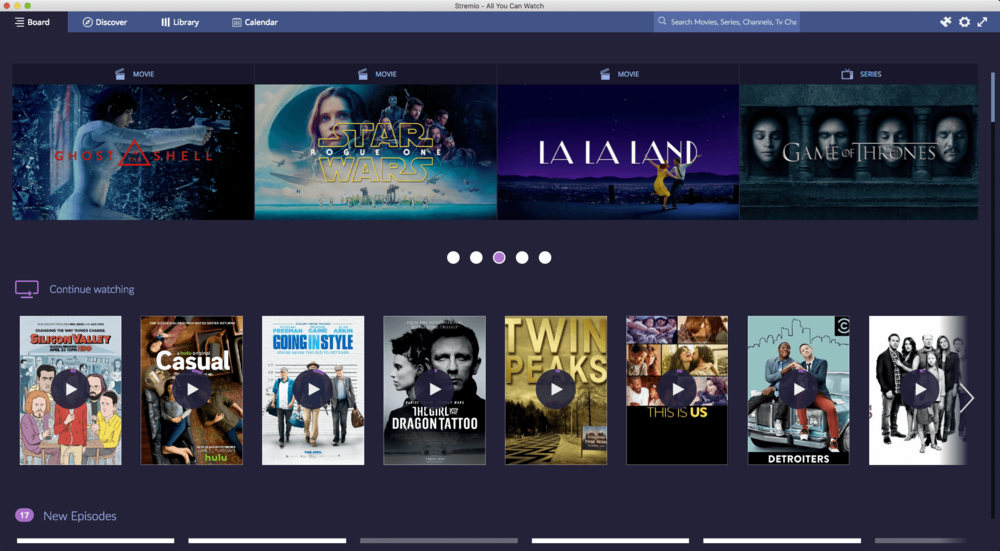
We have also added a “Similar” section to each movie page. This way you can easily find titles that are related to the one you’re currently checking out and selecting a film to watch will be even easier than it was before.
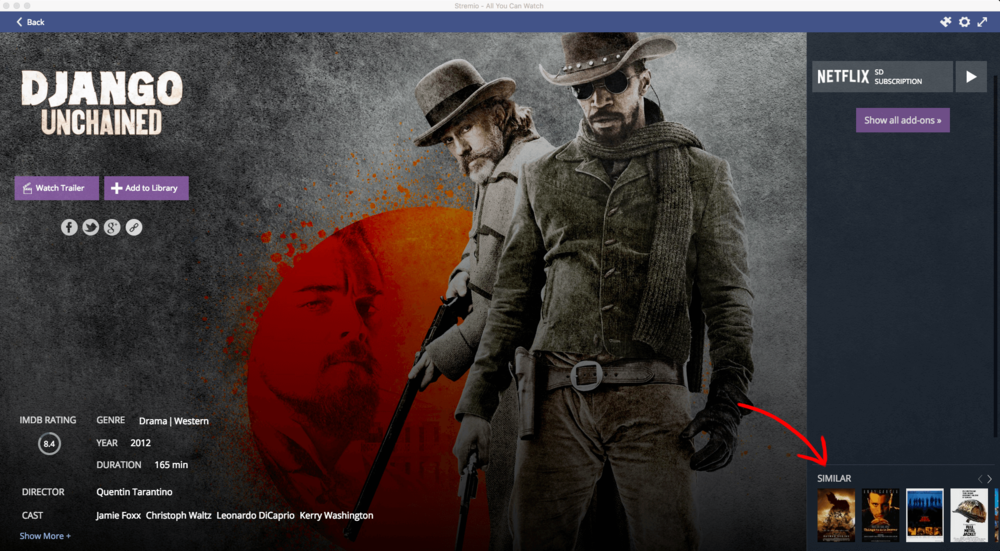
We have revamped the the add-ons panel; add-ons are now displayed in a clearer way so you can easily find the ones you need. A separate add-on has been added for your local files as well.
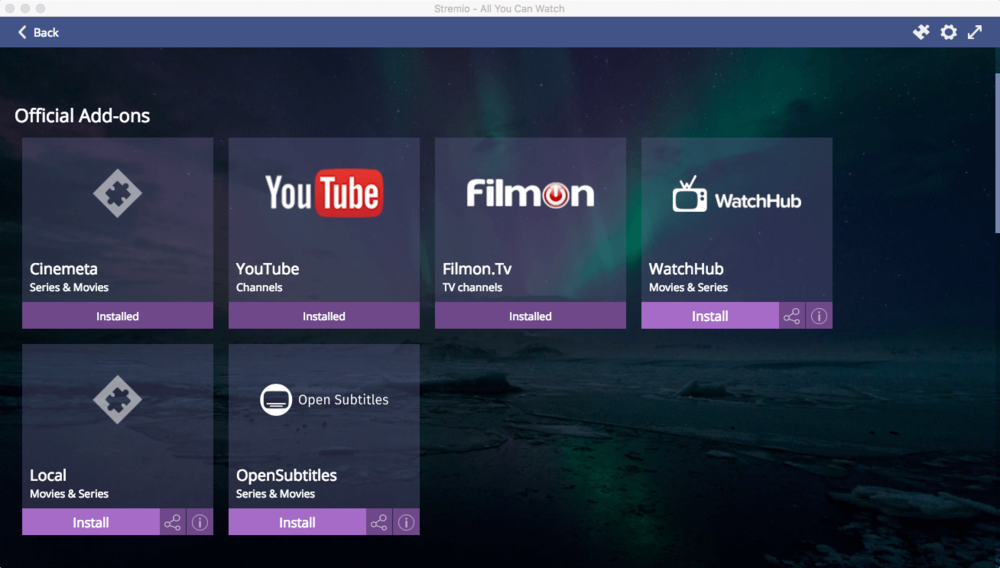
The search results screen has also been upgraded. The search results are now displayed by add-on so it’s easier to navigate the movies, tv shows, series and channels.
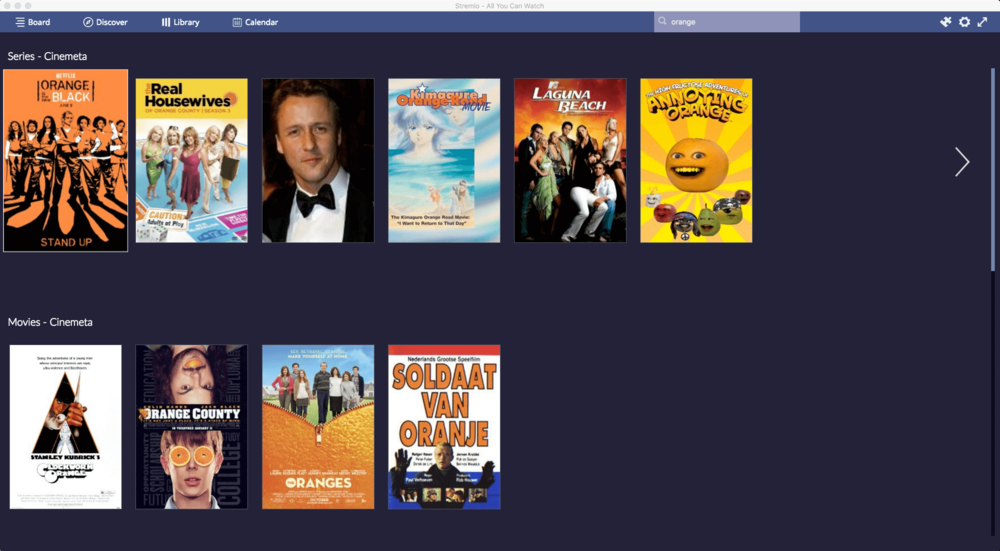
We have added the option to import your Trakt.tv library, so you can sync your favorite video content across all platforms and devices. To do that, you should just go to your settings, authenticate your Trakt account and an “Import from Trakt” link will appear.
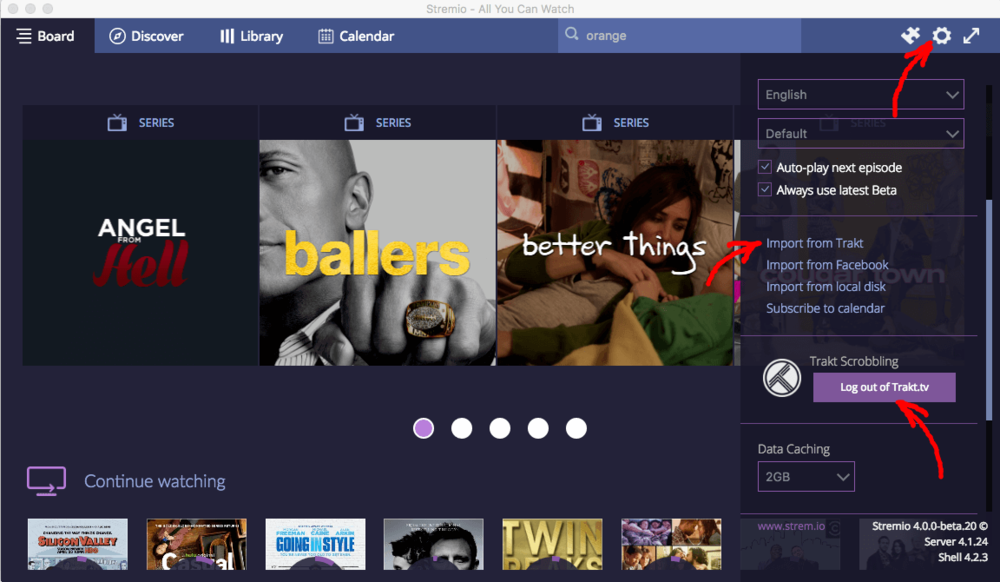
Something else we’ve added is a few different color schemes to choose from if you feel like spicing things up – just go to “Settings” and click on the drop-down menu under languages.
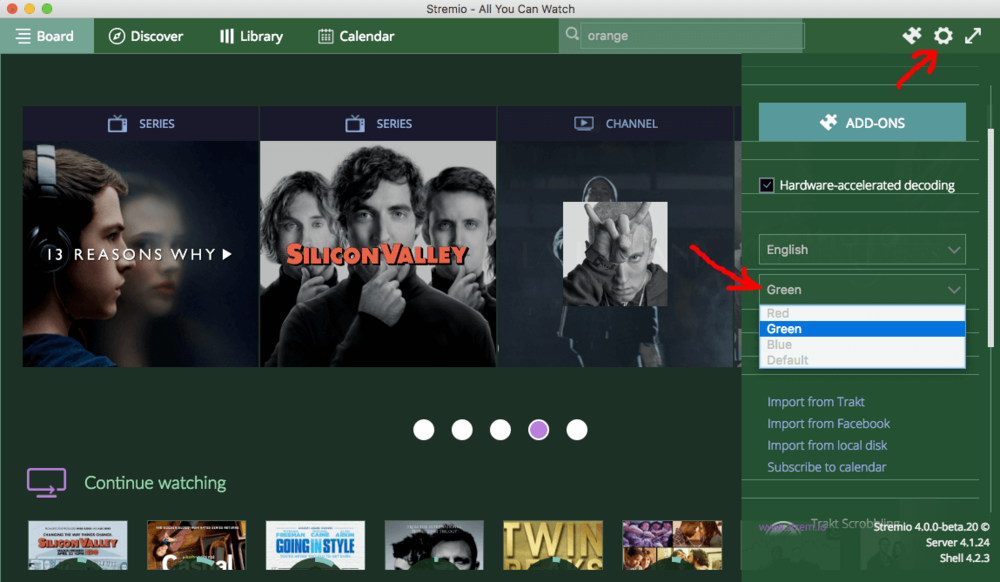
The video player now reads internal subtitles from a video file.
We saved the best bit for last: we have introduced the option to use your smartphone as a remote control for Stremio! To take advantage of it, just go to your settings, scroll down until you see a QR code and scan it with any QR code scanner on your phone. Then open the link and voila – your phone is now your remote control! How awesome is that!
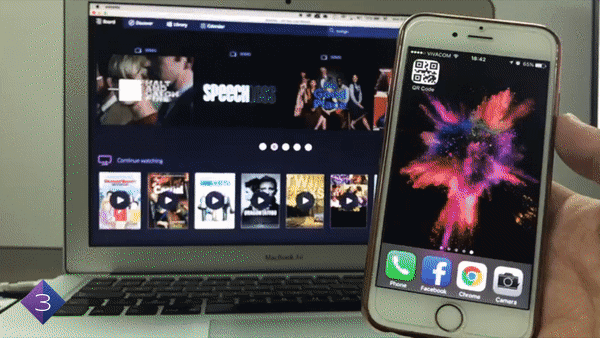
The new Stremio website
If you have visited our website in the last few days, you may have noticed that it’s been revamped as well. We have updated it for a more contemporary look and feel and easier navigation.

Excelentes novidades, espero ver uma versão para o xbox one e Windows 10.
I like it more than 3 but it doesn’t scrobble to trakt.tv?
I agree. Trak.tv doesn’t work (completely). It does show the watched shows on trakt.tv. Stremio does not always show a notification when a new show it available.
Nice changes, but where is the play with VLC option?
yeah im also missing that. Gonna probably try to downgrade back to beta 3. I need VLC to change my aspect ratio cause im using Stremio on my projector so I often want the 16:9 ratio.
Great news! I’m testing and it’s really better in the macOS.
Subtitle controls are much better, but I’m still missing the text color option. White over white is killing me!! 😉
why has the icon still got a 3 on it when its v4? And yes, disappointed the play in VLC preference has gone.
Hi Davey, the 3 is a part of our logo, it doesn’t reflect the version of the platform.
Unfortunately this new version there are many problems for broadcast on Chromecast. When you choose the chromecast option appears the logo on TV and then finish the broadcast. Such a pity.
Also with subtitles. Often just does not load at all. In any language.
Are you forecast for an Android TV version?
It better you buy a Android Box,
3GB RAM, Octa-core 2.0GHz you get for 40-50 $
The latest beta version for windows has big problem with the calendar which is wrong. The first and second of October are Sunday, That s why nothing appears on calendar.
i have a big problem with ubuntu 17.10. I can’t see the full screen and all the images. all is so big and i can’t resize. there is a solution?????
For the Linux-version there is a problem with the screen-locker not being disabled in full-screen (at least at plasma-based systems – like KDE). Years ago you had to run scripts like lightsOn to disable screensaver/screenlock during full-screen playback but now the playing-software disables the screen-locker itself. And your programmers have forgotten this part… Otherwise a nice product. AppImage is a wonderful system for distribution to Linux.
Hoping there’s a recent update where the VLC preference is being restored.
u guys really should fix the cast features, i liked it better version 3.6.5.
Not all my trakt shows are showing up in the library. Any idea why?
With the new updated I can’t put subtitles in the videos. In any language….
Hi guy’s,
Why Stremio don’t have German language??
Best Regards
Hi guy’s,
Hm.. German language is not inside, a lot of languages are inside that I never belongs and one of the popular languages like German failed.
Why it?
Trakt scrobble does not import my watched history on :Stremio 4.0.3. server:4.1.29
I can’t make subtitles work on this new version… No Brazilian Portuguese subtitles.. so no series being watched…
add an home button, right now to come back to home screen ou have to hit the back button many time as many episode you have wached.
Great, following this closely, have it installed on my wife’s and my shield TV.
1 remark : i’d like to see an option to lower the subtitles to the bottom of the screen and to manage the font size.
BTW, isn’t there a new version for Android ? Got 0.42.3 installed but without the new stuff like using your phone as remote, etc…
On new version when you minimize the screen and maximize it again, it leaves the frozen image of the minimized screen over the maximized one. ( On windows at least) Had to go back to 3.6.5 version 🙁
Boas pessoal do stremio, eu experimentei pela primeira vez a vossa nova versão 4 beta, e sem dúvida é um grande programa, e agradeço e felicito-vos por este conteúdo, contudo esta nova versão ainda tem uns graves problemas que passo a citar:
1º_ As legendas nunca estão sincronizadas, mesmo ajustando o tempo da mesmas com o diálogo do filme, com o desenrolar do filme acabam sempre por se dispersarem do diálogo várias vezes durante o filme, este considero o ponto mais relevante, pois chega a dada altura que começa a criar confusão e desinteresse pelo filme para além de ser bastante chato andar sempre a parar o filme e aplicar a sincronização das legendas!!!!!!!!
2º_ As definições das legendas dos filmes, não têm a possibilidade de contraste para permitir um melhor realce e visualização das mesmas.
3º_ Não existe a possibilidade de conseguir reproduzir o filme no leitor VLC, o que também era uma mais valia em versões anteriores.
4º_ A extensão para conseguir visualizar conteúdo do popcorn, que também era uma mais valia em versões anteriores.
Contudo obrigado pela vossa atenção e compreensão, era bom que melhorassem o serviço neste aspetos, e continuem o ótimo trabalho, cumprimentos Rui.
Just right click on the screen for the vlc option
Trak.tv doesn’t work (completely). It does synch the watched shows from Stremio on trakt.tv. Stremio does not always show a notification when a new show is available.
previously movies could filtered as treading, year etc but all this seem to be missing now