Stremio Service is a new Stremio project which is meant to be used as a companion app for Stremio Web.
If you tried to use Stremio Web before, you may have seen the “Streaming server is not available” warning:
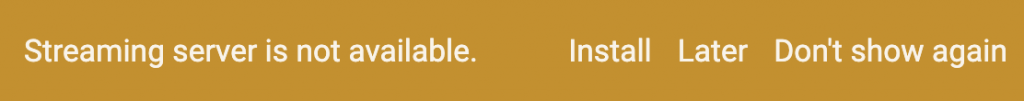
The warning is meant to make the users aware that Stremio Web is not yet connected to the Stremio Service companion app.
While Stremio Web can also be used standalone (without the companion app) it will have some missing features, such as: converting videos to be supported by the browser, torrent downloading and others
In order to get full advantage of Stremio Web, the Stremio Service companion app must be installed and running.
Stremio Service can be downloaded from the dedicated downloads page on our official website. Current supported platforms are: Windows, MacOS, Linux and Docker.
Once downloaded and installed, you will notice the Stremio logo in the system tray:
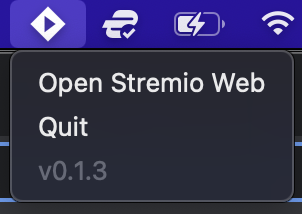
Pressing the “Open Stremio Web” button from the system tray menu will open Stremio Web in the default browser.
Once you have Stremio Web opened, first log in to your Stremio account:
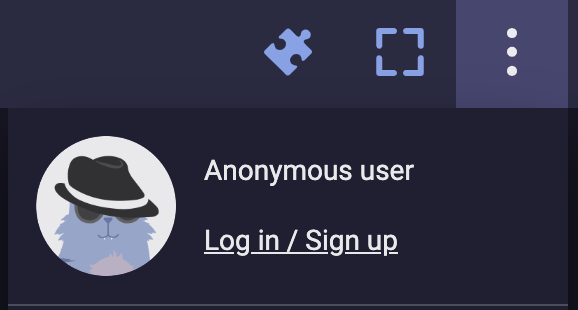
Then head over to the Settings page:
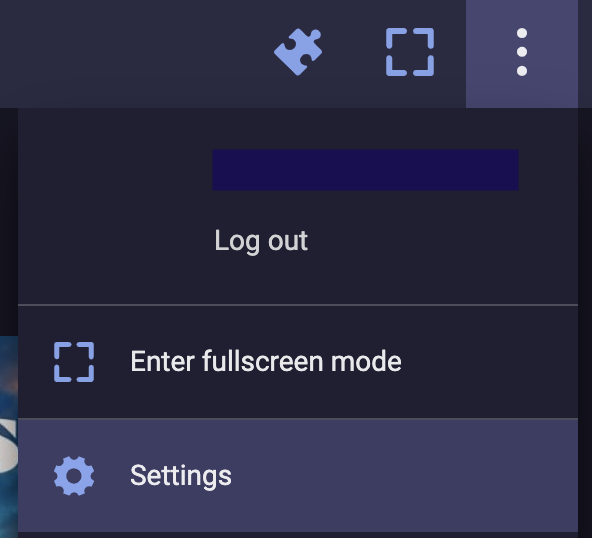
And ensure that the server is “Online”: (which means that Stremio Service has connected successfully)
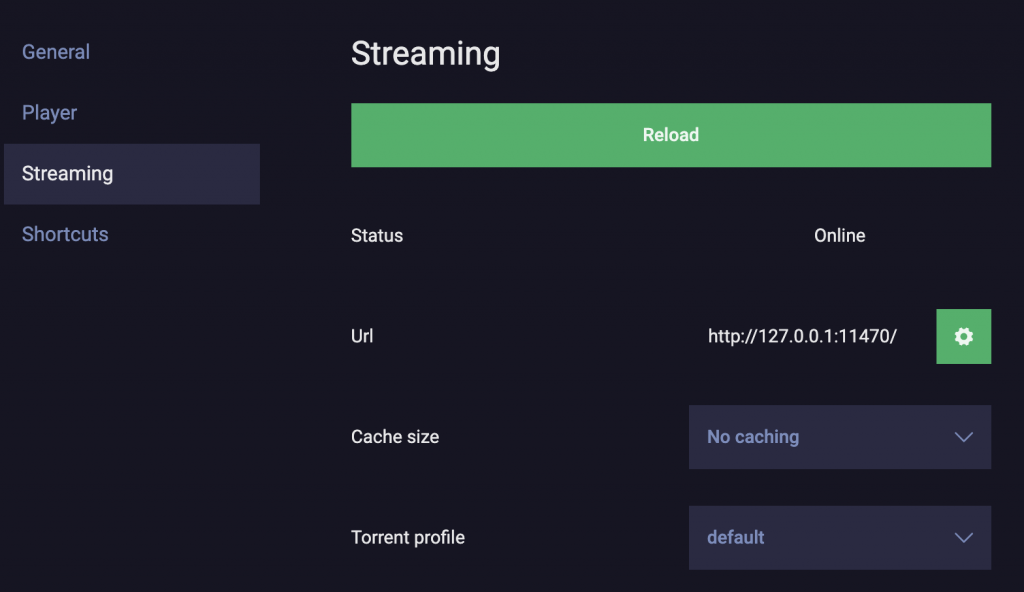
That’s it! You should now be able to use a fully-featured Stremio app in your browser!
It should also be noted that Stremio Desktop also runs its own service, and can be used instead of Stremio Service to act as a companion app for Stremio Web. This means that if you have Stremio Desktop installed and running, you can also use Stremio Web to its full capacity on the same device without needing to install Stremio Service too.
Important: If you are using Linux, then you should also install “jellyfin-ffmpeg-4.4.1” for best results with the Stremio Service. After installing, you should restart Stremio Service (if it is already running) in order for changes to take effect.
Stremio Web and Stremio Service are both fully open source projects, and can be found on the following github pages:

doesn’t work. still shows error in streaming settings with stremio server installed
what OS and what browser? can you try in Chrome?
it’s not online yet, it shows an error.
Email associated with stremio : [email protected]
thank you!
what OS and what browser? can you try in Chrome?
I did this all and it worked on Google Chrome, but when I try it on Safari, the status is Err instead of Online. How do I fix this?
I believe that Safari may force the requirement of HTTPS, as this is an alpha release, the only way I can think of to enable https in the server is by connecting the Desktop app to it as it has a setting for this.
Then in Stremio Web’s settings you’d need to change the server url to the HTTPS link for the server.
Hi, this did not work for me. Everything was fine till the last part. My Status is Err instead of Online. Using Safari browser. Please help, I love this service and would love to be able to use it in a browser.
Can you also try with Chrome?
YOU ARE AWESOME!!!! I BRING MY LAPTOP TO EVERYWHERE BC I CANNOT WATCH IT FROM MY PHONE :/ I’M WAITING TO DEVELOP THE APP FOR IPHONE WITH STREAMING OPTION ASAP BUT THANKS FOR ALL THE EFFORT <3<3
Hi !
first, Thank you so much for your effort, and I want to tell you that the method doesn’t work for the Brave browser. I hope you fix this.
Can you also try with Chrome?
I don’t really understand the point. I can’t deploy both stremio-web and stremio-service on my server in docker and access it from another machine? I always have to use localhost.
How does one deploy the web and the service in a container and access it from outside the host? From what I can tell there’s no way to deploy both and say use ip 192.168.1.99 as stremio-web and use 192.168.1.100 as stremio-service. I have to use localhost or 127.0.0.1 as the ip for stremio-service when on stremio-web (web.stremio.com or if selfhosted on _ ip)?
It’d be nice to see a workflow of how I can achieve this. Otherwise I’m going to go back to the older version where I can do this.
The reason why it only works with localhost is because this is the only domain that is allowed to work without SSL in order for the browsers to not give mixed content errors.
To use a server from a different device on LAN, you need to enable HTTPS in the server.
If u deploy both server and site in a docker container, this will not help, because the connection to the server is made from the browser page to the server, so it still needs HTTPS, even if both run in the same container.
This is an alpha release though.. One thing that could be done to solution that would be to set up Let’s Encrypt + Nginx to proxy the server and add a SSL cert.
Otherwise, maybe HTTPS could be enabled in the server with a manual IP, by connecting the desktop app to the server as it has a setting for it, or maybe we should experiment with always enabling SSL in the server Docker.
As for what is the point of this, there are many different uses for Stremio Web, there are people using it on iOS, LG TV, Samsung TV, etc
It seems that there is a discussion that is very similar to your expected behaviour here: https://github.com/Stremio/server-docker/issues/3
I have a macOS HighSierra 10.13.6 and Stremio is no longer working, nor can I install Stremio Service. Can you help me with this?
We recently learned that the new version crashes on High Sierra and Mojave, we stopped updates on these versions while we investigate and created a new download option for them, see: https://www.stremio.com/downloads?macos-downloads