Stremio unveils the (long awaited) Android TV app today!
You can install it from Google Play or download it from our official website (under “Stremio for Android TV”).
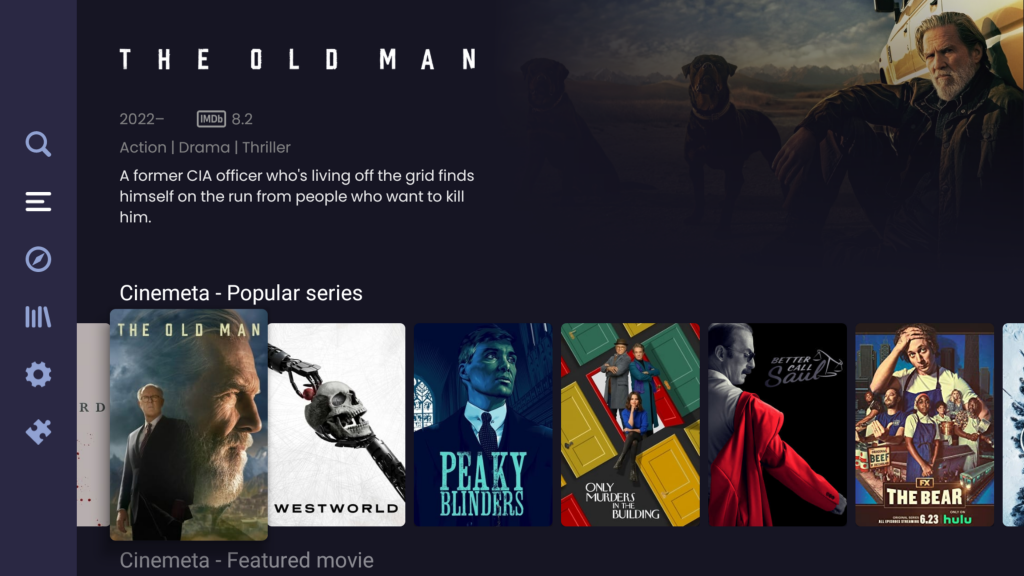
Stremio for Android TV was built for D-pad navigation, is optimised for the Android TV environment and uses ExoPlayer as the internal video library. (instead of VLC, as the android mobile application uses)
This release includes a completely new look, perfected for TV remote navigation and ease of use!

Android TV specific integrations:
– Searching from Android TV Home Screen / Google Assistant will return Stremio results
– Controlling the video player from your Android phone via Google Home / Google Assistant
An Android TV app was the most requested thing by our community, and we did our best to ensure that it will be more than our users expected!
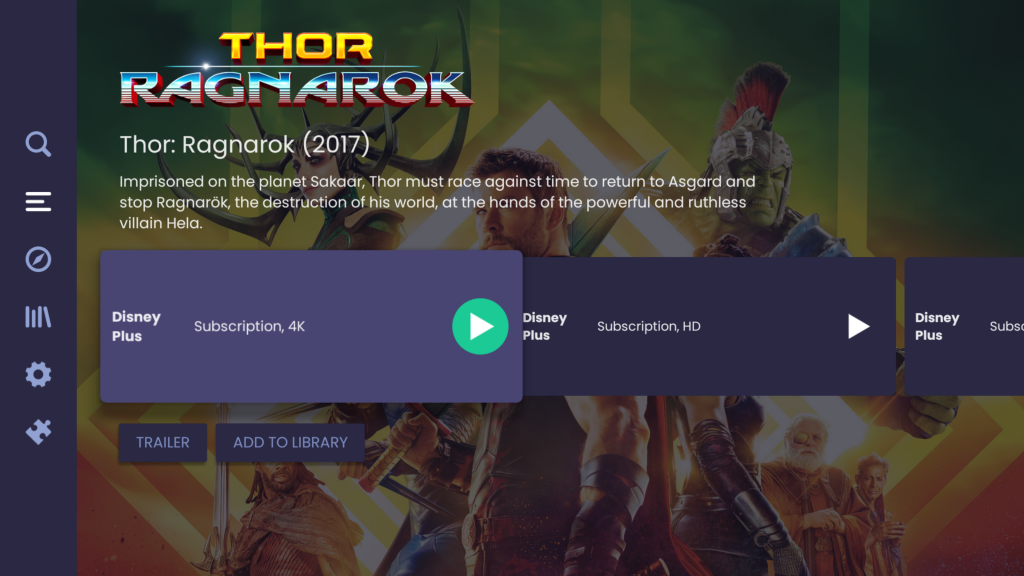
We re-imagined the Discover page! With easy to access filters and a generous metadata preview area!
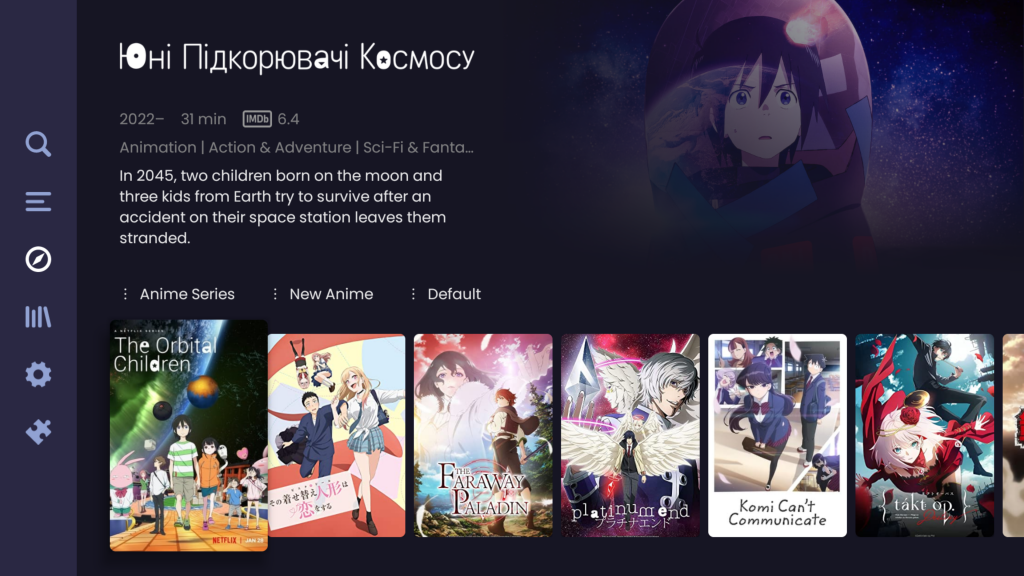
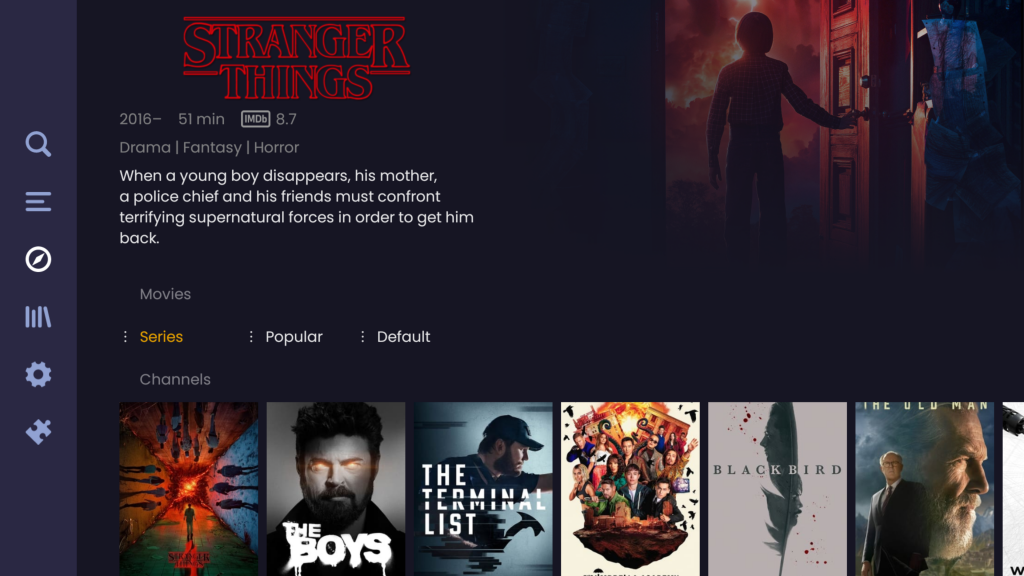
Stremio settings included in this first Android TV release:
– Auto-play next episode (disabled by default)
– Hardware-accelerated decoding (enabled by default)
– Tunnelled Playback (disabled by default, can provide better support for 4k/HDR on some devices, but may cause playback issues on other devices)
– Always start video in external player (disabled by default)
– Seek Time Duration (default: 20s)
– Audio: Preferred Language / Secondary Preferred Language
– Subtitles: Preferred Language / Secondary Preferred Language
– Subtitle Settings for: Size / Offset / Bold / Color / Background Color / Outline Color
– Interface Language (default: English)
– Themes (currently only allows choosing streams list display type)
– Adaptive Refresh Rate
– Support or AI Upscaling on Nvidia Shield devices
Tell us your thoughts!
Users of Fire OS (Firestick, Fire TV, etc) will still need to install the APK by sideloading it, as the application is not yet available on Fire OS Store.
You can find more information on “Tunnelled Playback” at this medium article.

Unfortunately this version of the app isn’t loading international TV shows. It only shows results of movies.
Sounds like an addon related issue, you should ask at https://www.reddit.com/r/StremioAddons/
Nice, just bought a new android tv so this is perfect as can now use ethernet cable for better speeds which fire stick cant do. Not a fan of left to right selection for streams tho.
Yeah same for me, I prefer a list view. Similar to the desktop version but have it underneath scrolling through
You can still use the Android 1.5.3 ATK version on Android TV for that oldskool cool
Is it possible to Install both Versions on one device??? If not can we make it possible…
a few things I noticed :
subtitles :
– can the verical offset go up to the top ? Currently you can up it to 30%. On the previous android version I had it at 90%. It’s easier on the eyes when you’re lying on your back and you look upward as well.
– can there be an option for subtitle’s background to be transparent, so you can chose black background, but it would go down on the opacity 50%
layout :
– it’s an interesting proposition, but seems a bit suboptimal having just ONE row on the Board section for example. 2 rows could be better.
– speaking of 2 rows – I liked that before I had the “currently on board” and underneath “new episodes”. New Episodes seems that have gone away, could we have that back ?
library :
– the grid layout from before seemed better, any chance we could get a movies/shows/channels like before and in each a grid layout, with sorting options ?
Totally agree with the point you made for one row,everything looks great but a grid view as well would be awesome or 2 rows
Hi there. Stremio for Android TV is a beautiful thing. Thank you.
One thing.
When I chose White as the main colour for subtitles, they appear grey when the video is playing. If I pause a video, they turn white. Play the video, they turn grey again.
Can this be fixed, please?
Another useful feature is be able to move the app to another storage device, the non-tv stremio app does allow up to move it.
Es una aplicación fabulosa y entre muchas ,es mí preferida ! Han hecho un gran trabajo en especial con el estado de multiplataforma que guarda los cambios en todos los dispositivos.
Gracias Gracias Gracias por todo !!
Auto Play Next Episode is great but is there any chance we could have a Play Next Episode button? If you’re watching a series, you just want to skip the credits and go straight to the next episode. Auto Play only works after the entire video has played.
Please and thank you.
This would be great, if autoplay is active next episode runs automatically, if not you can do it manually through that button.
Yes this is true and will be nice. Some way to skip intro and credits for series will be nice. And if there can be a way to auto adjust streams quality using the available links will be nice. So on strong connection, it plays the highest quality and on poor connection, it reduces the quality so there won’t be buffering. Also, the main player, it will be nice if we can adjust the screen ratio like before. Now it’s just stuck at whatever is there.
Thank you so much for your work.
Stremio for Android is great! Keep up the great work guys. Thank you very much
Could you please give us 2 rows of content instead of just 1
Great update but I found a bug when enabling the ‘Secondary Preferred Language’ to Spanish.
The videos failed to play and one gave error: reading audio …
Changing it back to ‘None’ fixed it.
Apple TV app?
most probably never, Apple does not allow torrent related apps in their stores
Great work guys, but we hope that the interface and menus interact with languages that start from right to left and fix the search problem because it currently works only with languages that start from left to right.
I love new UI in Android TV, next episodes are not showing in home section, preferably if you could add trakt next episodes would be great. Do you think it will be fixed in next update.
We need this UI version for PC, please
It would be great to have in settings possibility to automatically start first link and in the main board continue watching with next episode offered if previously was finished(continue watching in netflix or hbo max style) or something like “next episode”.
New app is awesome, thank you for your effort !
I would like to get the filling name (logo) of the movie or series that is loading back. Now the screen is black with a rotating circle and you don’t know how long it’s gonna take
Otherwise I’m very happy with the new layout 😉
Would love multiple account support.
2 or more logins that can just switch profiles upon app startup (like Netflix and Prime)
Incredible work and thank you so much for creating this for all of us. Getting used to the new layout and the functionality is greatly improved on a TV and feels super breezy and clean.
Only things I would echo is the library layout, I do miss the grid view, it was one of the best things about stremio!
Equally, once streams are displayed the vertical full page list was easier to navigate when looking for a decent stream as you could see more on the page, the horizontal scroll doesn’t feel as easy to use.
Overall, it’s a great looking app and you have really pulled it out of the bag! So far no problems!
Looks real good but doesn’t seem to update my new episodes like the old version, please make new episode releases appear on the Home Screen again 😊
Really enjoying this new layout etc, good job guys, glad you can finally get it on the playstore, before i had to install a downloader and then download Stremio via that to get it, going to install it on my Sister in law’s tvs this weekend, thanks again and job well done.
Hei stremio thanks for this beautiful ui. I shouldn’t complain about this, iam just mere end user, and i know it’s about addons that you guys opened it to community, but can you guys fix subscene addons, there is attempts to bring subscene to stremio and yet no one successful. Thanks guys for your hard work
Well, this upgrade messed my old setup and now I can’t access to add on content in both versions.
I love the android tv hi Thanx you are the best for my Philips tv with android 10 and 1.5 ram works without a problem
The best!!! Love the new look!!!
Like the old style more. The dahsboard is nice but once you go to series i preffered the list look more. Best would be an option in settings interface to chance that look.
Also the filters are a little more cluttered to go to and see them all.
As foe the player itself will need to get used to but nothing major here
Finlaaaaaay 😍😍😍😍😍😍😍😍
Thanka Stremio team for creating Android TV version ❤️❤️
I like the new design.
However found a bug where episodes with 5.1 sound is muted. The previous version worked fine on my andriod media player connected with hdmi cable. Only videos with 2 channel sound works. The is no setting that helps with this and has to be fixed by Stemio devs.
HUGE thanks for the new update.
It feels like night and day, the only criticism I have is that the source display would probably be better off vertical then horizontal for a better overview. The text also seems to be able to overflow the card which can be a bit problematic.
I would like to have a better search because i like to use keyborad and not a voice so pls add
It is awesome but the exoplayer does not support aac codec. Some tv series use aac and the new app cannot play it. I have to open those in vlc. Good temporary solution but aac should be added.
Add Trakt scrobbling and it’d be damn near perfect!
Wooooow this is just insane! The new UI looks beautiful and gone are the days of the vertical list where you have to wait for the text to scroll to see the full name of the stream
To all the 5.1 Users: It just works now. Any 5.1 Stream with the right codec (in our case DDP 5.1) just works!
Been looking for a fix for years, great to see it implemented (probably thanks to exoplayer)
Great Job dev team 😀
Unable to install on Firestick gen2. Getting parsing error while installing.
It’s beautiful! And so much easier to navigate. Keep up the great work!
Good work on the app finely app for Android TV, I have a few requests
1. Add an option to adjust subtitles to the player.
2. Add an option to change language to Hebrew to the application.
3. Add an option to show a synopsis for movies and series in Hebrew.
Bring back grid view for links and library. Atleast as an option. Loading image please return. Otherwise looks good
Looks great. One thing I’m really missing is the screen that is shown when loading a stream.
Would love this new interface in the Desktop version, great job!
A lot of problems but the biggest one is the subtitles
This is outstanding! Thanks really much for this version.
Only issue I have : sometimes subtitle delay is not applied on my subtitle.
Otherwise super good!!
Is there a way to turn off the automatic display of embedded subtitles? One can turn them off as one video plays but then in the very next video they’re back on again.
There is a problem with a new update, that is the subtitles files are all the same and similar to each other. And When I change from one subtitle file to another, the translation does not change
Please add options to uninstall official add-ons like cinemata or replace him with TMDB